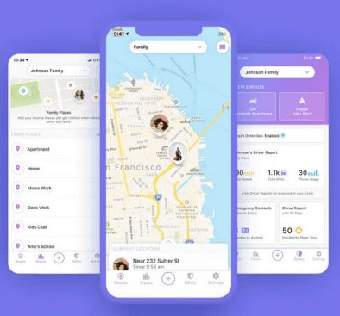2023 Why Is Picsart Not Working?
Last updated on May 10th, 2023 at 09:25 am
PicsArt is an amazing photo editing app with its beautiful features and convenient tools. With these tools, anyone can edit their photo and increase their editing skill. But it’s annoying when you see PicsArt is not working correctly. You may face slow loading problems and not updating issues, and it will be challenging to open the screen if you encounter these types of problems.
However, if you find out the problem, you can solve them too. There are many ways to fix the issues. Here, we described why is PicsArt not working. To continue your editing process without any problems, let’s read the article.
why is PicsArt not working?
There are many reasons for picsart not to work. Here are some common reasons to not work:
- Your device doesn’t meet the minimum system requirements of picsart.
- Your Phone doesn’t have enough storage.
- Your wifi or internet connection is very slow.
- You have an outdated operating system, which doesn’t support PicsArt’s latest version.
- You didn’t clear ay cache from the app.
To fix all of these problems, you must follow all these steps:
First, you need to troubleshoot the problem and why it is happening. To troubleshoot, just read the above reasons and find your problem. Then check out the below section.

Problem with your internet
You need to check if your device has a strong internet connection. To ensure your mobile internet connection, download an application. If you use a WiFi network, try logging into their website and changing some settings.
Read More :
Issues with your mobile Phone
In many cases, this problem occurs with your device. If you use an outdated phone, then try updating it. Or you can also reboot your device, so it will re-develop all the connections between all apps and also may fix your problem.
Use the force stop function
This is a fantastic way to fix this error. First, go to your settings. Then go to the applications or manage application option. Find the PicsArt app. Click on picsart, and then you will see an option called “force stop”. Click on it and then relaunch picsart.
why does my picsart keep crashing?
Possible reasons for your picsart to be crashed:

- You do not have enough memory to use the application. To fix these problems, try clearing app data or cache and using the force stop function.
- The Picsart app’s cache is full. When you use this app for too long and don’t clear the cache, and you will have a full cache. So, go to your settings. Go to the app and find picsart. Click on clear cache, and this may fix your problem.
- Your device is out of storage. This problem occurs when your device is full of applications, and try deleting some of them and also re-installing Picsart apk.
- You own an outdated device. When an application gets updated, it stops working on old operating systems. Then try updating your system and installing picsart again.
- Slow connection. Sometimes, a slow internet connection is the main reason of crashing or not loading. So, use a strong connection and try again.
- Your device model doesn’t support the Picsart app.
- There can be more reasons for picsart to crash. Then you should contact its developer and fix the problem ruse community guidelines to fix them.
Read More : photoshop Vs picsart
why is PicsArt down?
Many reasons can make Picsart down. Here are some common problems and solutions:

- You didn’t have a clear cache of the site. Solution: You have to reload your browser by clicking Ctrl + R combination.
- Internet or modem problem. Solution: Try to turn off your wifi or internet connection
- Your firewall blocked the website. You have to temporarily disable your anti-malware and firewall service and then try again.
- DNS configuration failure. Solution: You need to change your computer’s DNS server and IP addresses. Then try again.
All of these solutions should fix your problem, and if not, then you have to contact Picsart support centre.
can PicsArt edit videos?
Yes, Picsart can edit and make videos. It has many tools for customizing your video, such as Speed, Filter, Stickers, Fx, motion, green background removal, etc. user can use them to make their videos look awesome, and you can also use presets to make a video quickly.
Final Thought
The Picsart app makes photo or video editing more manageable than any other editing app because of its unique tools and features. But sometimes you may face some issues. In this article, I have cleared all the editing issues and their solution.
By Following the above methods, hopefully, you can answer why is PicsArt not working.