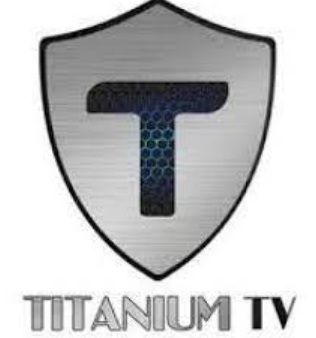Nitro TV On Firestick- How To Get,download & Install It?
IPTV is currently the most convenient and widely used medium for enjoying live streaming. Several IPTV or Internet Protocol television device apps allow live streaming with a subscription price. For example, IPTV apps are TVMate IPTV and XCIPTV Player. But the most famous one is Nitro TV on Firestick. This amazing APK can be easily downloaded and installed on Amazon Firestick.
If you are a beginner user of Nitro TV, then the first thing you need to know quickly is the process of downloading and installing Nitro TV. After reading the article, top to the bottom, you will also know what to do if the nitro TV app can not be downloaded through Amazon. Here we will let you know the most effective way in the world to do it. So, let’s start the discussion without further ado.
What About Nitro TV on Firestick?
Nitro TV has more than 6000 plus channels, and about 2500 channels are HD. It has multiview view options, and it helps to see more than one channel on a single screen. The most eye-catchy thing about this app is it offers M3U AND EPG. Another mind-blowing feature of nitro TV is it supports multiple PPV events. Here PPV stands for Pay Per View. And for having PPV in nitro TV app works comparatively better in Firestick than other devices.
Nitro TV has another feature: you can reduce your monthly cost by following some rules. You have to follow some of the directions given by nitro TV. And that is, you have to go for long-term planning. Nitro TV APK download for Firestick is an aesthetic concept for HD live streaming. You can use it on your computer or Android the same way, but it works relatively well with Firestick. It is easy to install and use Firestick and does not cost extra. So at present, its demand is at the top.
See More :
Specification of Nitro TV
Different apps possess different Specifications and it has too. Throughout the table chart below, we have presented to you some crucial Specifications that are necessary to know for getting the authentic app the play store.
| App’s Name | Nitro TV |
| Updated | March 8, 2022 |
| Size | 48M |
| Installs | 100+ |
| Current Version | 1.0.1 |
| Requires Android | 5.0 and up |
| Content Rating | Rated for 3+ |
| Category | Entertainment |
| License | Free/Paid |
| REVIEWS | 5.0 |
| Offered By | Fabry Marquez |
| Developer | hispanotvs@gmail.com |
How to Get Nitro TV on Firestick?

Nitro TV is a reliable and paid IPTV service for watching live channel videos on demand. Most broadcast live channels can not provide high-resolution views and sound quality. But the solid thing about nitro TV is that it provides streaming videos without freezing and buffering while we all have to face this awkward situation when watching live channels on other devices.
There are two ways to get nitro TV APK on Firestick or Android devices. The first one is Amazon and the second one is the Google play store. But the safe way to get the nitro TV app in Firestick is the google play store. Go to the search bar, type nitro TV APK, and then download following the steps below.
How to Download & Install Nitro TV on Firestick?
Well, nitro TV is not available on Amazon currently. So, for downloading Firestick, there are two common ways. Those ways are generally known as third-party applications. The first one uses the downloader app, and the second uses the ES file explorer app.

First, you have to make the Firestick ready to accept apps from unknown resources. To make your firestick ready for the task, follow the steps below:
Step 1: Open the home screen and click on the Settings option.
Step 2: Choose My Fire TV under the setting menu from the setting.
Step 3: Now, press the developer option.
Step 4: From the developer option, choose apps from an unknown resource, turn it on, and on the confirmation pop up.
Step 5: Also, turn the ABD debugging option.
Method 1: Using Downloader App
This is the safest way to download nitro TV for Firestick. Also, the downloading process is quick and never takes so much time. Most people use this method to download nitro TV. Lets me know how to download it on Firestick:
Step 1: Open the downloader app from your Firestick and give it all the permissions.
Step 2: go to the home screen to find the search bar.
Step 3: Type the Nitro TV downloader app for Firestick on the search bar and press the GO button.
Step 4: Now that you can see the app is downloading, wait for a few seconds. Once the downloading is complete. Click on the install button.
Step 5: when the installation process is done, press open to lunch the app.
Step 6: now, sign in with your email address to enjoy the nitro TV app.
Follow all the steps very carefully; otherwise, it will not work if you miss any of the following steps.
Method 2: Using ES File Explorer
Suppose the downloader app is not working; use this method. This method is going to work perfectly on your Firestick. Let’s know how to use it step by step:
Step 1: open your firestick app and go to the ES file explorer app.
Step 2: press on the downloader option
Step 3: on the bottom of the screen, you will get an option named +New. Press on it.
Step 4: go to the option, type the downloader link, and then the download now option.
Step 5: You will find an option named Open file press on it, now you will see an install button; click on it.
Step 6: when the installation process is done, click on the open button to lunch the app.
Step 7: Now, open the app on your Firestick.
Enter and sign in with your details and enjoy live streaming on your Firestick.
Is Nitro TV Legal?
Before knowing about what nitro TV is, learning about its legality is more important. There are a few things you should know before we talk about the legitimacy of Nitro TV. Nitro TV is not valid for everyone. Users must have a streaming content license to use the legal Nitro TV. This means that the provider must have the copyright to broadcast the channel. So, if you have a license, you can take all the benefits of Nitro TV anywhere.
In the USA and UK, nitro TV will be legal for you if you have sold legality acquired content. Otherwise, it would be a little bit tough for you to use it in those countries. Be careful when purchasing nitro TV cause there are thousands of providers who provide nitro TV, but all of those are not authentic. So, before buying, ask for its license first.
Otherwise, nitro TV is entirely legal. But unfortunately, some providers are engaging in illegal activities. And it’s divesting nitro TV’s image. They allow illicit connections, and as a result, most people have a wrong idea about nitro TV services.
Frequently Asked Questions
Do I have to pay for nitro TV?
How many live channels can I watch in the nitro TV app at a time?
Can I use nitro TV on the Android box?
Final Thoughts
The cheapest and most affordable IPTV for Firestick is Nitro TV. Plus you can get extra discounts on your Nitro TV if you buy it for a long time. In this article we try to discuss two basic ways to download and install Nitro TV on Firestick. Both methods are equally effective, but the reason for giving two methods is that if you fail to implement one, the other will. Follow each step with total concentration to avoid mistakes. Hopefully, this context will help you with the best solution. Again, if you have any confusion or question, you will find thousands of articles related to the topic here, which will help you.