Best Top 10 Airdrop Alternative For Android In 2023
Are you an Android user suffering from file transfer? Do you look for the best Airdrop alternative for Android? Airdrop is the best for file share and transfer. As a Mac user, you can share files quickly and get many benefits from Airdrop. But it is only for Mac and iPhone users. Airdrops do not support devices like Android, Linux, Windows, and others.
We need to transfer and share files, images, videos, and other documents at our office, home, or anywhere. Everybody doesn’t use Mac or iPhone. How do they share files? You get all benefits from this alternative.
Here Are 10 Alternatives Of AirDrop For Android
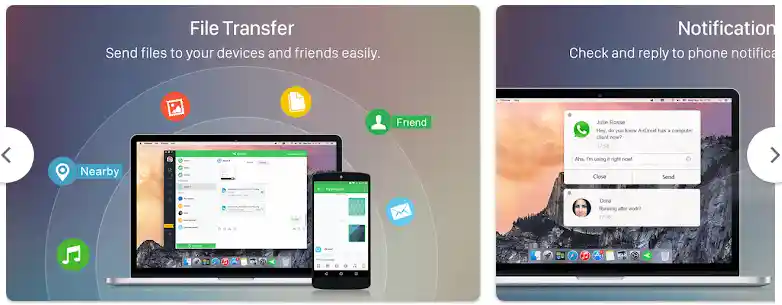
Apple developed the sirDrop application and introduced it in Mac OS X Lion and iOS 7. So it has become famous as the primary option to share and transfer and receive videos, images, files, documents, websites, locations, and more.
Don’t worry if you are not an iPhone or Mac user. You get many alternatives for Airdrop that you can share and transfer files.
We will give you 10 best Airdrop alternatives for Android. These alternatives support devices like Android, Windows, Linux, etc. You also get many benefits from these alternatives.
About SHAREit
SHAREit is a file-sharing app. You can share files like music, Video, images, documents, etc. It allows you to transfer files on different platforms with impressive speed.
You can share files with friends and other devices without the Internet. The recipient’s devices get the files without being destroyed. The speed of SHAREit is 200 times faster than Bluetooth. It allows you to share any media or files, including installed apps, games, GIFs, movies, and other files.
On the Google Play Store, you get the SHAREit App. The rate of the App is 4.5, and users are more than 17M. SHAREit is a free app. So this app is available for download anytime on your Android device. SHAREit application is developed by Smart Media4U Technology Pte. Ltd.

Features of SHAREit
- All types of files can transfer
- Good speed. Files are transferred very quickly.
- Easy to use file manager
- SHAREit app can cleans junk, boosts your phone, finds files fast, and shares them offline.
- SHAREit protects your privacy and data security
- You can watch infinite HD and selective online videos from this app.
- Allow transferring files in different platforms
- Music player and audio player
- No limit on file size
About Zapya
Zapya is one of the best cross-platform sharing applications. You can share files very quickly and easily without the Internet. It gives you high-speed mass data transmission facilities.

You can share all kinds of files or media. Zapya is a free application for Android, ios, and computers.
Zapya app is cost effective. This app runs with only battery power. Zapya app provides support in 20 languages. You can share data with people in three ways with Zapya.
Zapya is rated 4.5 on the play store, and users are more than 901K. This App is developed by Dewmobile Inc. Whatever you can use, a natural airdrop alternative for Android.
Features of Zapya
- Allow bulk file transfer. You can Share multiple large files or entire folders with one click.
- Simultaneously download all the apps with the “Install All” feature that you want on your device
- Allow transferring all data and content from your old to your new phone. Also available instantly back up facilities.
- Upgraded iOS to Android Sharing facility
- Improved Android Support. Users get support for Android 5 through Android 10.
About LinkShare
LinkShare is an open-source file-sharing application. LinkShare is your best solution if you need confidentiality and traceability to be paramount for your business file transfer. Because this app provides you to share files secretly that is fully compliant with GDPR.
LinkShare app allows you to store files in multiple formats. You can upload and share files in one click, and the speed is excellent.
You can share files in a group with linkShare. You can invite internal and guest users in one place with or without LinkShare.
LINAGORA develops LinkShare. It is made and hosted in the EU. The rate on the play store is 4.9.
Features LinkShare
- Quickly and securely share files
- Shared Space
- Allow creating a working group
- After transferring files and opening or downloading, users receive an email notification.
- Unlimited attachment sizes
About Send Anywhere
Send Anywhere is another best sharing application. You can transfer unlimited and multiple files in one click with the app.
Send Antwhere allows you to share different media types like moving photos, videos, music, etc., to your PC or another device. You can transfer large files when you do not have mobile data or an internet connection issue.
Send Anywhere, developed by Estmob Inc. The rate of the App is 4.7, and it has more than 306K users.
Features Send Anywhere
- Send Anywhere allows you to transfer files without an Internet connection or mobile data
- Easy to link and share in all Social Media and Messenger Apps
- Send Anywhere app allow to share multiple files
- You can transfer any kind of file without altering the origin with this app.
- Instant files sharing
About Sweet
Sweet helps you transfer files, photos, videos, and music without cable. You can easily exchange files with any computer, tablet, or smartphone with the Sweet app.
Eric ALBER developed this application. It has a 4.3 rate and has more than five thousand users. You get the App from Google Play Store.
Features Search
- Transfer anything like music, videos, images, documents, etc. from or to an Android device
- You can connect an unlimited number of devices with the Sweet app.
- Sweet app allows sharing unlimited files.
- Remotely play any music or Video from your device on your computer.
- Sweet app provides easy to share the URL of your device with Android Beam (NFC) or a QR code.
- Sweet app is Compatible with any device or system.
About Xender
Xender is the best sharing application that fulfills all your needs. You can transfer any files like App, music, pdf, word, excel, zip, Folder, etc., anywhere at any time with the Xen app. You get 200 times faster speed than Bluetooth from this app. That’s why it is called WiFi File Transfer Master.
You can transfer over a 200million files daily. It allows the transfer of files without mobile data, USB connection, or additional PC software.
Xen allows you to play music and videos even. You can convert Video to audio. You can play games without installing or downloading.
Xen app is available on the Google play store. More than 5 million users use the Xen app and earn 4.4 stars on play store.
Features Xender
- Transferring files with flash speed. The highest speed is 40Mb/s.
- Sharing files without restrictions
- No limit on file size. It allows sharing of large files.
- Convert Video to audio. You can convert educational videos to audio or lectures and change voice recordings or ringtones.
- No need to use cables or data or the Internet.
- Download Facebook, Instagram, and Whatsapp videos for free.
- Smartphone replication feature available.
- Easy to file manager.
- Switch any mobile data old to a new phone.
About SHARE ALL
You need to share files immediately, and you haven’t data, cable, or internal! In this situation, you can share any file with the SHARE ALL application. You can transfer files anytime, anywhere to your friend’s device.
The App allows you to share files separately or is a bucket form. It is free of cost. You can share unlimited data.
SHARE ALL App is compatible with Android 7, Android 8, Android 9, and Android 10. It is developed by JZZ, The IT Solution Pvt. Ltd. The rate of the App is 4.1 on the Google Play Store. It is a free app.
Features SHARE ALL
- Sharing all kinds of files anytime, anywhere.
- No need for cables, data, or the Internet to share files.
- Easy to transfer history and receive files
- Share files without any restrictions
- Allow to separate and bucket files
- Allow sharing large files without limitations.
- Transfer files offline
- Optimized and powerful tool
- Fast sharing speed
About EasyShare
EasyShare gives you the best experience of free data sharing and transferring. It has a fast sharing feature and works without the Internet. Also, it is an ad-free app. It supports Android, ios, Windows, and Mac operating systems.
Vivo Communication Technology develops this App. EasyShare rated 5 stars and has more than 200M users and more than 100M. It is a free app. You can install or download it anytime.
Features EasyShare
- Fast speed for transferring files. File sharing speed can be 40Mb per second
- Cross-platform feature. It allows sharing and transferring of all kinds of files in different formats like JPEG, mp4, APK, AVI, etc.
- Easy to use and simple interface with no ads feature.
- Phone Replication feature. You can transfer all data automatically and securely from old to new phones within a few seconds.
- Sharing any size of the file. No limit on file size.
- Transfer all kinds of files through wireless LAN or Bluetooth at any time, anywhere. No need for the Internet to share and transfer files.
About ShareMe
ShareMe is another best sharing application that supports Android and ios devices. If you don’t have data or the Internet, you can transfer files with this App because it works without the Internet. It is also a safe and easy-to-use App.
You can download the App from the Google play store. It is rated 4.6 and has 1.6 M users. Xiaomi develops ShareMe. It is a free app.
Features ShareMe
- Fast speed to share music, apps, videos, files, etc.
- No internet connection is required
- The ShareMe App supports Android devices. So users transfer files between Android devices.
- It has a nice UI feature that makes it easy to transfer files. Users can store files into categories like images, apps, music, etc. So they can easily find files
- It allows sending large files
- Support multiple languages
- Easy to file manage
About Snapdrop
Snapdragon is another file-sharing application. It transfers files seamlessly between all devices.
Do you want to transfer some files quickly from your phone to your PC or your friend’s device? You can use Snapdrop. It is an open-source local files sharing solution.
Snapdragon is a bit like Apple’s Airdrop, but it supports all devices like Windows, Android, iPhone, Mac, and Linux.
Features Snapdrop
- Fast share files
- Support all kinds of devices
- For file transfer only need a browser
- Perfect for daily use
- Easy to use
- Provide data privacy and security
Final Thoughts
Above, we see how essential Airdrop alternatives for Android. We have already discussed all the other options. We need files to share and transfer daily. Sometimes we don’t have data or an internet connection. But we need to share files immediately at home, office, or other places. In this situation, we need Airdrop.
Apple develops airdrop, and it only supports Mac and iPhone. What will Android device users do? You can easily share and transfer files with these alternatives anytime and anywhere. Also, you get other benefits from these. They are the best solution for Airdrop.


