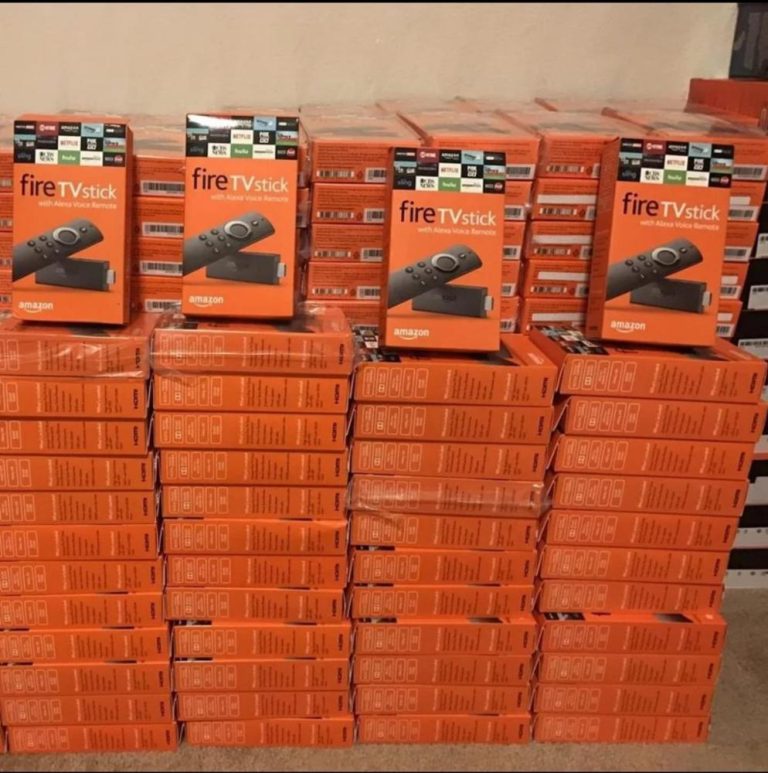How Program Firestick Remote
If you have a Firestick, you know that the remote is an essential part of the experience. Without it, you can’t really do much. So what do you do when your remote starts acting up? Or if you lose it altogether? Well, don’t worry, there are ways to program your Firestick remote so that it…