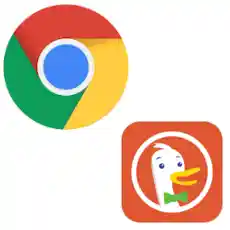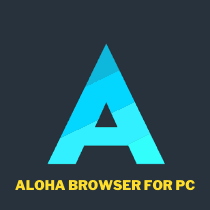How To Use DuckDuckGo: Everything You Need To Know?
In the modern era, most people are involved in the digital platform for thinking and earning. That’s why they want to know different information from the online framework by applying various browsers. But security and uniqueness create an issue in this period. So DuckDuckGo generates more effective and unusual satisfaction rather than another browser. So you should know How To Use DuckDuckGo must.
The DuckduckGo isn’t just a browser rather it is a piece of private searching equipment where you can work with high security. For this, the popularity of the DuckduckGo search engine increases day by day, and people are interested to use it with high belief.
What Is DuckDuckGo?
Like other search engines, DuckDuckGo plays the same role but it has exceptional features that make it different. A user can maintain it in mobile and desktop mode. Mainly used browsers such as Google, Yahoo, and Bing fulfill the user demand by taking personal data. And that limit increases to make interest for taking the DuckDuckGo browser because it has no that type of limitation.
The DuckDuckGo has the most demandable configuration that doesn’t notice your movements rather shows the unique output for every browsing query. Easily a user can get more secure benefits through the DuckDuckGo.
Why Use DuckDuckGo Instead Of Google?
Although Google undoubtedly creates more users, the DuckDuckGo also increases more operators that make a competitive mode between these. Different types of issues create a difference between DuckDuckGo and Google. Then people compare both browsers and tend to use DuckDuckGo instead of Google.
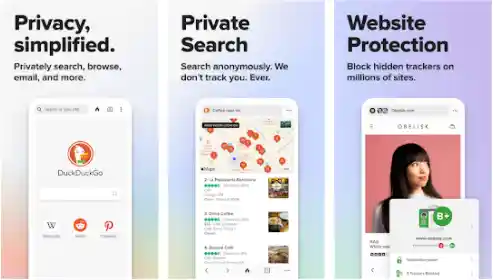
- The DuckDuckGo doesn’t carry any information of users like Google.
- Every time the DuckDuckGo shows unique results for every action but Google shows the output based on the user’s movement.
- The DuckDuckGo doesn’t create any business plan based on your searches or your data but Google does this.
How To Use DuckDuckGo On iPhone?
Although iPhone has a default browser app such as Safari, you can set up the DuckDuckGo on iPhone. Here each action is described clearly to configure the DuckDuckGo on iPhone:

- Firstly, you open the iPhone app store and write the DuckDuckGo on the searching option to find out.
- After getting the result, you select the DuckDuckGo and press on the option
- Now, verify the secret key features that you previously was setting up and continue with the Open
- In this level, you will notice a query Set As Default or Skip. You can choose from that based on your choice.
- If you want to maintain the DuckDuckGo as a default browser, you can apply these procedures: Setting > Safari > Search Engine > DuckDuckGo.
How To Use DuckDuckGo On Android?
Nowadays, Android device is a common fashion for all classes of people. So for privacy, they are interested to use DuckDuckGo on Android phones. The enter setting up procedure represents below:
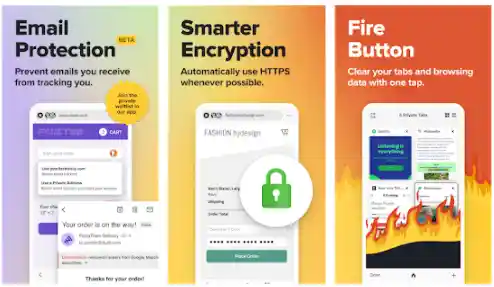
- Primarily, you need to open the Android Google Play Store and type the DuckDuckGo on the above search bar to explore it.
- When you will get your desired output, you press the button Install, and after finishing the process, you click the Open
- This level asks you a query to select one Set As Default or Skip and succeed it according to your decision.
How To Use DuckDuckGo In Chrome?
For a better user experience, the DuckDuckGo creates an extension to use in the Chrome browser. You can do it by applying two simple methods. These nice actions are explained in detail:
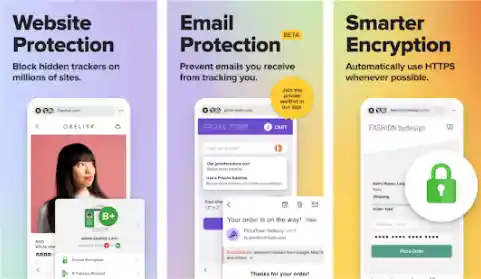
First Method:
- Initiate the Google Chrome browser and browse the DuckDuckGo website in a new tab.
- Now you should right-click on the URL of your opened webpage.
- Then you will notice in the dropdown Edit Search Engine and after opening it, you will view Default Search Engines.
- From that, you will explore the DuckDuckGo.
- And for completing the setup process press on the three vertical dots and choose the Make Default
Second Method
- Begin Google Chrome with a new tab.
- And notice in the right corner where you will find three dots and after expanding it you will get Settings
- When you choose it, you will view Search Engines.
- In this level, you tap on the Manage Search Engines and you will see Default Search Engines.
- Now you find out the DuckDuckGo and succeed the three vertical dots to choose Make Default.
How To Use DuckDuckGo In Firefox?
Like Google Chrome browser, Firefox users can also get the DuckDuckGo feature easily. To get it in this browser, you agree with these small criteria:
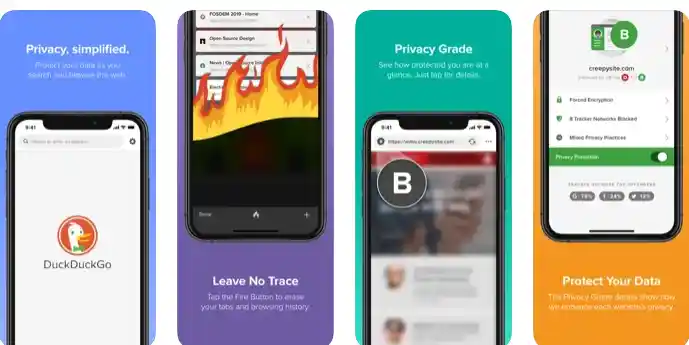
- Start the Firefox and continue the magnifying glass at the above point.
- Then tap on the gear image to get the Settings.
- Now choose the Search key from that.
- Find out the Default Search Engines and sort out the DuckDuckGo from the option.
Frequently Asked Questions
Is There A Free DuckDuckGo Browser For PC?
Is It Safe To Use DuckDuckGo As The Default Search Engine?
How To Protect Your Privacy With DuckDuckGo Extension?
Is There A DuckDuckGo Web Browser?
Is DuckDuckGo Owned By Google?
Is DuckDuckGo A Safe Browser?
Is DuckDuckGo Browser Chinese?
How Does DuckDuckGo Make Money?
Final Thought
Day by day, the DuckDuckGo spreads its workability so if you think about practicing with it, you can see this content: “How To Use DuckDuckGo”. A user can get different advantages that he finds in a search engine from DuckDuckGo. So, it increases its fame for different exceptional features such as strictly followed privacy issues.
In the last word, it can say, if you want a secure and easiest browser, you can start your journey with the DuckDuckGo.