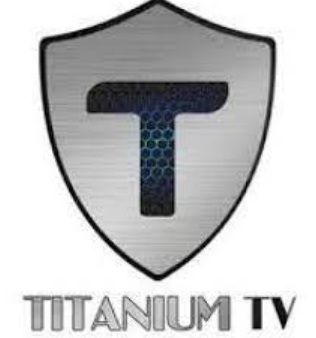Chosen App On Firestick-Install Guide for Firestick In 2023
Do you love to watch historical dramas? Then you must be a fan of watching the popular Chosen TV Series. The Life of Jesus Christ is portrayed on the TV series. You can watch a several-season TV series from this application without spending money. You can watch this well-known web series from various devices, including your firestick device.
Wondering about the process of using the Chosen app on firestick? Here, we will talk about downloading, installing, and using the chosen app on your firestick device. Let’s learn them!
What is Chosen App?
If you are interested in knowing Jesus Christ’s life, the chosen app is the perfect option. They have already released three seasons, and they have recently released the third season on October 15, 2021. They also have a plan to release around seven seasons in total.
But, our central goal is not to review the Chosen series. Instead, we want to help you easily watch this popular web series on your firestick device without facing any difficulty.

Technical Details of the Chosen App App
Every App has its own technical details that help you get additional information about that app. Here we have created a table with such information about Chosen App.
| App’s Name | The Chosen: Stream the Series |
| Updated | December 19, 2021 |
| Size | 50M |
| Installs | 5,000,000+ |
| Current Version | 1.2.137 |
| Requires Android | 5.0 and up |
| Content Rating | Rated for 3+ |
| Category | Entertainment |
| License | Free/Paid |
| REVIEWS | 4.9 |
| Offered By | Angel Studios, Inc. |
| Developer | support@thechosen.tv |
Overview of the Chosen App on Firestick
The Chosen app has easy-to-use functionality and attractive features for hassle-free use. No account is necessary. You can enjoy it without any account. You just launch the application and watch it right away. No delay!
One notable thing we like about this app is its high-quality video resolutions. You can access videos smoothly as it is not prone to buffer heavily.
However, you can’t watch anything other than the Chosen TV series because the application is specially made only to watch this TV series.
See Also: watched app for firestick
How To Download & Install The Chosen App On Firestick?
Unless you download the Chosen App on your Firestick device, you can’t watch the Chosen TV series.
Unfortunately, Amazon doesn’t have the Chosen App. So, you don’t have any option but to sideload the application.
Here are the required steps you want to go through to download and install the chosen TV app Firestick.
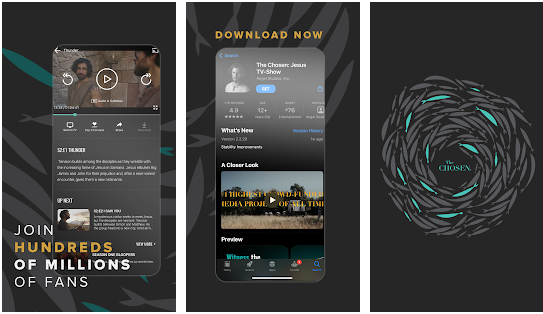
- At first, you want to switch on your Firestick device and connect the device to a fast Wi-Fi connection.
- Now, navigate to the Appstore and download the Downloader application from there. An Aptoide TV application is necessary to download to get the Chosen app.
So, you must be wondering why you will need Aptoide TV, right? Users can only download the Chosen app from Aptoide TV. That’s why you have no option but first get this application.
- After downloading the Downloader application successfully, you want to type the following link to download the Aptoide TV. Here is the link: https://tv.aptoide.com/
- The application will be automatically downloaded once you enter the link. Wait for a while. Give it time to download and install automatically on your firestick device.
- Open and launch the application after downloading the application successfully.
- The Aptoide TV app store has a lot of applications. Search the Chosen app from the search box and click on the correct one. There might be some fake apps. Choose that one that has more reviews and download volumes.
- To download and install, simply click the download option. Once it is downloaded, launch it.
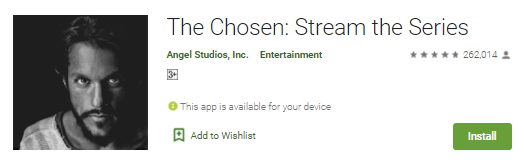
How to Cast the Chosen App on Firestick
Casting the chosen app from your smartphone to the firestick device is simply effortless. Here are the steps to follow:
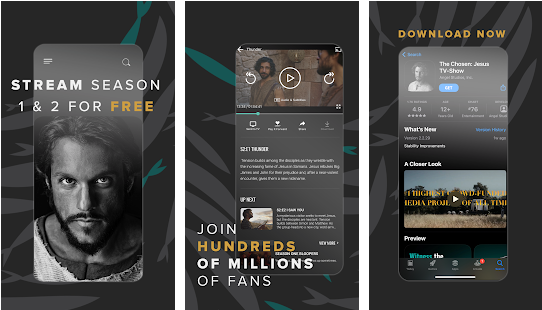
- First, connect the same Wi-Fi network to your smartphone and the firestick device. If they are in different networks, you won’t be able to connect them.
- Now, Go to your smartphone’s app store and download the Chosen application. Use the Play Store to download it if you own an Android device. And, if you have an iPhone, download the application from the Appstore.
- After downloading the application successfully, launch it.
- Move to the upper portion of the home screen after opening the application, where you will notice the Cast icon. Click on it.
- Next, you want to choose the particular firestick device from the option. If you have several firestick devices at your home, carefully select it as you may mistakenly be the wrong one.
- Now, you can click on any episode you want to enjoy from a particular season. Enjoy watching the series from both your
See Also:
How To Watch The Chosen On Firestick?
The Chosen can be viewed on a firestick in two ways. You will either have to sideload the application or cast it from your smartphone to Firestick.
However, you can also watch the Chosen TV series on Firestick by using other applications such as YouTube, BYUtv app, Peacock TV.
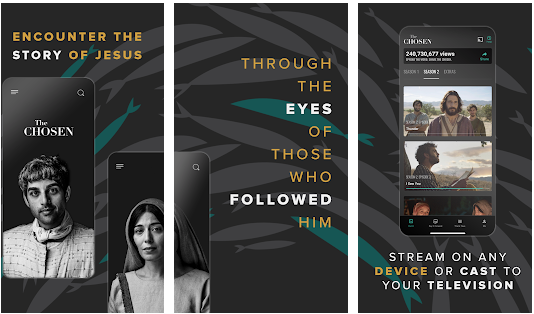
How To Get The Chosen App On Firestick?
As I have already mentioned how to get the chosen app?, you will either sideload or cast it to watch the Chosen TV series on your Firestick device.
You can’t directly watch the Chosen TV series on your firestick device because it is not available in the Appstore.
How Much Does The Chosen App Cost?
Many people ask me, how much is the chosen app because they do not know about the chosen app. But my friend You don’t have to pay any money to watch this TV series from your Firestick device. It is entirely free.
However, you can contribute a donation for the application as audiences and regular people provide funds to support their works.
Crowd-funded series have this characteristic, which is why they are called such. More than 16,000 people have donated around $10 million for Season 2.
This helps them run their next seasons because a lot of money is required to film the season.
Recently, they have developed a system where a percentage of people only can watch the series free.
You may have to pay a little money when many people have already watched the series for the day.
However, you can watch the series free the next day if a certain percentage of people are allowed to watch.
Frequently Asked Questions
Can i download the chosen episodes to watch offline?
How to watch the chosen season 3 on firestick?
1.Go to your Firestick’s home screen and click on the search button in the upper left corner.
2.Type “The Chosen” into the search box and pick it from the list of results.
3.Install “The Chosen” on your Firestick.
4.Open the app and choose Season 3 from the list of seasons that are available.
5.To watch the shows, you’ll need to make an account. Follow the steps on the screen to set up an account.
Once you’ve made an account, you can start watching Season 3 of The Chosen on your Firestick.
how can i donate to the chosen?
Can I download The Chosen on my iPhone?
Can you download episodes from The Chosen app?
Finishing Up
Chosen app is a great way to learn the history of Jesus and many informative things about the Bible. We have already mentioned all the possible ways to download and install the Chosen app on firestick. Hopefully, you got the right idea on how to use this application without facing any difficulty.