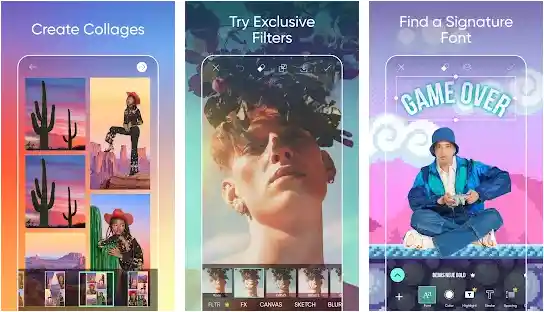2023 Top PicsArt Alternatives App For Windows And Mac PC
Nowadays, Designing and editing sections overwhelm the generation to gain outstanding content. Many designers developed many applications and software to enhance the graphics quality. From this design technology, PicsArt brings a better result for user experience but day by day change the user’s choice and they find next PicsArt Alternatives to edit any pictures and video contents.
When users think to change the choice in the editing area, they can compare various tools and PicsArt. After analyzing different tools, they can search for the most acceptable and user-supportable for the editing era.
About PicsArt
PicsArt is a private industry that performs as an editor of videos and photos and even organizes a social platform to share the contents. It was established in 2011 and its headquarters are in the United States, California, and San Francisco. By utilizing the app, users can take pictures or videos to edit and make them amazing to share with others, and also they can store this content to share with other social sectors.
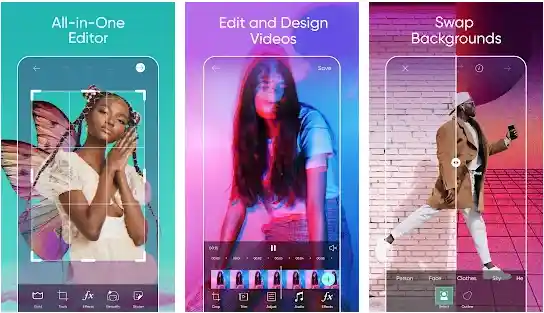
Also Read :
Features of PicsArt:
- Awesome editor for pictures and videos that offers a lot of opportunities to make fantastic content.
- Providing different types of Filters option and Effects create images with a new look.
- Make the pictures interesting by attaching the Stickers.
- Cut the photo and set up a nice background.
- Store each step by creating layers and obtaining the editing history.
- Provide different types of drawing tools.
- Easily achieve the Raw document of the editing content.
In this Article we will discuss here about PicsArt Alternatives apps. Also we will learn apps like picsart details for .
Also Read : how to screenshot on picsart?
What is Prisma Art Effect Photo Editor?
Prisma Art Effect Photo Editor is an image editor that converts a picture artistic glimpse by applying artificial intelligence and neural connectivity. The developer Prisma Labs, Inc of the application was released on 11 June 2016. After applying the effects or filters, It enhances the photo to look like a painting.
Features of Prisma Art Effect Photo Editor:
- Upload the pictures after transforming an artistic look.
- Day by day, adding different types of filters makes the photo interesting.
- Each editing section is stored by creating a layer option. So, obtain each particular part of the editing images.
- Huge collection of styles like an ornament, blur, embroidery, etc.
- Cartoons or funny tools make the photo enjoyable.
What is Snapseed?
Snapseed is an application that enriches the beauty of a photo or video by using technical filters. The creator Nik Software released the app in June 2011 but now Google is the owner of the tool. It was developed for Android and iOS devices that offer a professional editing look for any photo.
Features of Snapseed:
- Users can choose different effects by swiping and improving the quality of the photo.
- Provide a perfect contrast and color matching through automatic selection.
- Store all steps and history that were done by a user to make a different look at the content.
- Able to import raw pictures to create an amazing look and can store the images as a jpg file.
- Offer different features like crop, rotate, perspective, brush, etc.
What is PixelLab – Text on pictures?
PixelLab – Text on pictures edits photos to enrich the quality even link the different styled texts, shapes, or drawing tools. Users can apply a set of different features to customize the content according to their imagination. Just utilizing the app, you can give a graphical setting through your phone.
Features of PixelLab – Text on pictures:
- Customize the photo by applying texts and attaching the 3D style. Different colors and effects like shadow, background, stroke, marks, etc of the given texts are obtainable, and also more than 100 fonts assist to modify an amazing photo with texts.
- Users can adjust the background of the selectable picture by applying the change or removing options.
- Import the picture from the gallery and also after the edition, be able to export the photo to share another or on social networks.
- Different features like effects, resolution, sticker, etc improve the image.
- Add different quotes and make a meme that was constructed previously.
What is Picskit Photo Editor: AI Cutout, Collage, Filter?
Picskit Photo Editor: AI Cutout, Collage, Filter is an editing platform that provides all features related to enhancing the beauty of the photo in one place. Different tools make the photo a creative outlook. You can take the photo editor app as the best one because this provides you with many options for creating amazing artistic images by pressing a single tap.
Features of Picskit Photo Editor: AI Cutout, Collage, Filter:
- Utilize the Eraser and Cutout tool to remove the unwanted parts of the preferred picture and help to make stickers.
- Build the picture slim and beautiful by applying the retouch mood that polishes the pictures to make them adjustable.
- Offer a layer-based editing platform.
- Provide more than 200 filters and change the mode of the photo by applying many effects.
- Give unlimited editing options like photo collages, templates, blur, blending sections, etc.
What is CapCut – Video Editor?
CapCut – Video Editor is an editing tool for video content and is designed for Android and iOS devices. After utilizing the app, users can get a professional and more desirable edited video that makes the content incredible outlook. There are many options in this single application to bring the most amazing customization.
Features of CapCut – Video Editor:
- More user-friendly to change any steps like speed, cut, or reverse option.
- After filtering and adding effects, it brings a high and standard quality video.
- A lot of stored music and sound capability is good.
- Users can type any text and put interesting stickers.
What is Background Eraser?
Background Eraser is such an effective and powerful tool to cut the background and create it as a transparent item. It quickly performs the removal task and this image can be applied to different tasks like stamps.
Features of Background Eraser:
- Automatically identify the matching pixels and erase these by utilizing the Auto mode.
- After ensuring the erasable part and selecting this, mark the area and press on the Extract mode.
What is Pixlr – Free Photo Editor?
Pixlr – Free Photo Editor is a free downloadable picture editing application that doesn’t need any account creating tasks rather it works just to finish the download. There are many options to take incredible photos and it is possible to share this content on different social networks.
Features of Pixlr – Free Photo Editor:
- Remove the background easily with just one tap.
- Adjust each feature and apply it to the selected picture to make it outstanding.
- More than 2 million collections of filters, overlays, effects, etc.
- Offer color section, brushes, photo collage, retouch, etc.
- Provide different types of templates.
What is VSCO: Photo & Video Editor?
VSCO: Photo & Video Editor improves the content’s professional level that includes expression and also inspires you as your imagination. Different features enhance creativity and develop picture quality. It has also a premium sector that develops each part of the edition.
Features of VSCO: Photo & Video Editor:
- Able to take any photo and edit it by applying different tools like crop, skew, etc.
- Easily maintain Contrast, Saturation, etc.
- Capable of adding effects and applying various filters to make variant textures and filmy look.
- In the advanced section, obtain more than 200 preset libraries that create the picture impressively.
- Users can share the content with other social networks or friends.
What is AirBrush: Easy Photo Editor?
AirBrush: Easy Photo Editor is an editing technique that makes your photo perfect just by pressing your fingertips. Its advanced features create standard editing pictures. Most users compare it with another one and pick it for its better performance.
Features of AirBrush: Easy Photo Editor:
- Useful to remove pimples and different spots that aren’t accepted.
- Possible to shine the eye and white the teeth just by clicking the Brighten option.
- Glowing the skin and making the body invariant shape as like the wish.
- Many filters and effects create an incredible look.
- Offer various features like a blur, stretch, tune, crop, etc.
What is YouCam Perfect – Photo Editor?
YouCam Perfect – Photo Editor is the most downloadable and acceptable application for editing the selfie. It improves the beauty by applying the tools and also users can create interesting videos to share or store. It links with the clouding system that’s why anyone can observe the contents from anywhere.
Features of YouCam Perfect – Photo Editor:
- Instantly create a video and make it perfect.
- Provide different features like various backgrounds, frames, collages options.
- Offer more filtering tools and various effects.
- Possible to highlight anything and hide these through Blur tools.
- In the premium section, it offers a collection of more than 1000 features.
Final Thought
Generally, a fantastic look of an image achieves a great impression and PicsArt is workable to make this result. But the advanced technology brings a lot of tools that are the most perfect to perform the editing sections. That’s why users find the new remarkable tools such as PicsArt Alternative and the above article provides a lot of benefits and achieves user satisfaction.
The above description summarizes more editing tools that’s why don’t be late anymore rather select a tool and start the editing journey to make your photo an outstanding graphical look.