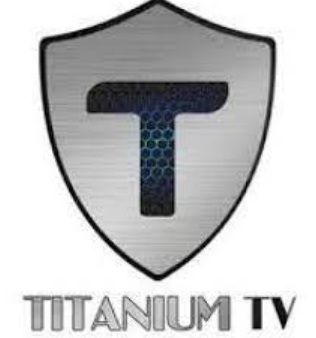Mlb TV On Firestick- How To Get, Download & Install It?
Last updated on May 7th, 2023 at 09:34 pm
The joy of watching an MLB match live is not comparable with anything else. But not every MLB lovers get the chance to watch the MLB match live in the stadium. Thus, here modern technology act as a blessing. MLB TV on Firestick allows you to catch the games, live updates, and on-demand content.
Whether you are at the university, office, home, or any other place, you can watch and enjoy the MLB game’s entire live stream on the firestick. To enjoy the MLB matches, all you have to do is own a firestick device. Then using the official or unofficial MLB app, you can watch the games. Keep reading this article to know how to download and install the MLB TV app on Amazon firestick.
What Is MLB TV?
Major League Baseball directly offers a streaming package for their fans through MLB TV. This TV is a brilliant and worthy option for Major League Baseball viewers and fans. The fans using this TV can easily watch all the games.
The viewers can watch the game on-demand instantly or live both. You can easily enjoy the games on various devices. Moreover, you have the option to pause and rewind the game if you want.
MLB TV specification
In the table below, we have given some important specifications of the MLB TV app.Hopefully , this will aid you in getting the right app from the app store.
| App’s Name | MLB |
| Updated | April 5, 2022 |
| Size | Varies with device |
| Installs | 10,000,000+ |
| Current Version | Varies with device |
| Requires Android | 5.0 and up |
| Content Rating | Rated for 3+ |
| Category | Sports |
| License | Free/Paid |
| REVIEWS | 4.6 |
| Offered By | MLB Advanced Media, L.P. |
| Developer | http://www.mlb.com/ |
Next Hit :
What Channel is MLB TV?
The MLB TV channel on DirecTV is channel 213. On the other hand, on Comcast, the MLB TV channel includes in the channels 3001-3030. However, on Comcast, this TV is available with the subscription of MLB EXTRA INNINGS. This TV channel streams the On-Demand and lives out-of-market games on your favorite devices.

What Channel Is MLB TV on Spectrum?
Take a look at the following table to know the MLB TV channel number on Spectrum.
| Channel Name | San Diego, California | Yuma, Arizona | Suffolk, Virginia |
| MLB Strike Zone / HD | 307 | 307 | 334/814 |
| MLB Network / HD | 76 | 306 | 320/819 |
| MLB Extra Innings | 700 | 700 |
Is MLB TV Free on Firestick?
Yes MLB TV is accessible on Firestick. You can stream this TV for free on the MLB app and MLB website. Additionally, you can watch MLB TV for free through a website or third-party app. However, though many services and sites offer the MLB TV’s free access, there is enough chance that they are violating local and national rules and regulations.
How to Get Free MLB TV on Firestick?
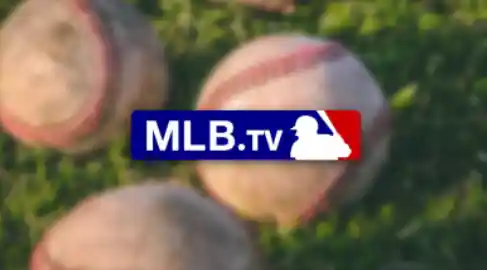
Watching the MLB TV free on Amazon Firestick is not easy without the cable. Usually, there is enough competition in broadcasting this TV across numerous channels. If you don’t have the cable connection or live in specific regions, you may need to count huge subscription fees for each season.
Of course, paying a huge subscription fee is not a very interesting thing. Thus you should know how to get a free MLB TV app on Firestick. However, you can get it free on Firestick by following the methods below:
Method 1: Free Trial Option of Official Subscription Services
One of the best options is using the free trial option of official subscription services if you want to use the free MLB TV on Amazon firestick. This option is best for you, especially when you don’t have an available cable connection. Using this free trial option, you can enjoy the MLB game’s live TV streaming services at YouTube TV, AT & T TV etc. But if you don’t live in the US, you can’t enjoy this option freely. So instead, you need a VPN.
However, on YouTube TV, AT & T TV, for both services you will get a free trial option of 1-month and 14-days, respectively. So freely, you can see the MLB game’s several or particular rounds. One important thing is that, in the case of streaming the regional sports, you will not get the best options among these services.
Method 2: Use Kodi for Watching MLB TV Free on Firestick
One of the best platforms for live streaming media is Kodi. It’s an smart way for free streaming of on-demand and live sports. You may need to sideload this app at first as it is not available on the Amazon store. You may quickly get it on the Play Store.
However, to enjoy free MLB streaming on Kodi, you need to configure the Kodi with one or two Addons. The Addons are tiny extensions that contain the unique feature of scouring the links on the internet.
Hundreds of Kodi Addons are available on the internet, but you need to go with the best one. Some of the best Kodi Addons are the following:
- Q Sports (Compatible with Kodi 19)
- TVTap
- Mad Titan Sports (Compatible with Kodi 19)
Method 3: Use Free Third-Party Apps for Free MLB TV on Amazon Firestick
Several best apps are available to watch the free MLB games on Firestick. The noteworthy apps are the following:
- LiveNet TV
- RedBox TV
- TVTap Pro
- HD Streamz
- SwiftStreamz
How to Watch MLB TV on Firestick?
Enjoying MLB games in a stadium and attending it in person is a dream for many fans. Fortunately, MLB TV on amazon firestick helps you to fulfill this dream to some extent by allowing you to watch your favorite team’s game on firestick. Amazon firestick allows you to enjoy the game’s live updates.

You can easily watch and enjoy the latest MLB matches if you have a firestick device. However, to watch the MLB TV on Firestick, you can follow any of the options below:
- Official App of MLB
- Alternative legal apps
- Third-party apps as an alternative option (These apps are unverified)
Before choosing an option, learn about each one’s benefits and downsides and pick the best one.
How to Download & Install MLB TV on Firestick?
Downloading the MLB TV app on Firestick is a straightforward process. The whole downloading process may require less than 30 seconds. To know the downloading and installing procedure follow the steps below.
- At first, go to the home screen of your Amazon Fire TV. Then find out the search option. The search option will appear as the magnifying lens icon.
- Now on the home screen’s search bar, type the name of your app, “MLB TV.” The result will appear on the search bar.
- The MLB TV with its official logo will appear on the screen. Click on the result.
- You will see the Get option on the screen. Click on that option to download the app. Then on your Amazon firestick, the app will download in less than 30 seconds. However, completing the whole installation process may take a few minutes.
- Once the downloading and installation process becomes complete, it’s time to launch it.
- You will have the available Apps & Channels option on your home screen. Access this option to launch your app.
- Finally, it’s time to use this app as it’s ready to use.
How Much is MLB TV?
$105.99 is the yearly subscriptions cost of MLB TV. And $89.99 is the subscription cost for a single team. However, if you want to enjoy every team’s streaming on your favorite device, you will have the cost of $105.99. At this price, every team’s on-demand or out-of-market live will be streamed on your devices for the season’s rest time.
How to Cancel MLB TV on Firestick?
Are you planning to drop the MLB TV subscription on Firestick because your team is out of the game? Or are you not getting enough time to enjoy this TV’s live stream and want to cancel it. Don’t worry. You can cancel your MLB TV subscription on Firestick, whatever your reason is. The canceling steps are the following:
- Log into the MLB.com or MLB TV account
- After logging in, the web page’s top right corner will display the user icon; click on it.
- The screen will present a drop-down menu. Here you have to pick the Payment Profile
- Next, go to the Audio/Video Subscriptions options.
- After navigating this option, you will get the MLB TV cancel and auto-renewal ending option there
- Click on the MLB TV cancel option, and the auto-renewal of your subscription will also end here.
Once you cancel your MLB TV subscriptions on Firestick, at this point, your subscription will end, and there will be no auto-renewal bill for you further.
Frequently Asked Questions
Is MLB TV free on Firestick?
Can you watch MLB TV on Firestick?
Why can’t I watch MLB TV on my Firestick?
How much is MLB TV on Amazon Fire Stick?
Does MLB TV work on Firestick?
Conclusion
After reading the above article, hopefully, you know how to download and install the MLB TV on Firestick. Optimistically, you will now be able to install the MLB TV app on your Amazon firestick on your own.
After installing it, it is also easy to cancel MLB TV if you want to drop its subscription. Thus you have the freedom to enjoy it till you want. If you are a core fan of MLB games, you should have this app on your Firestick. Comment and let us know whether this article was informative or not.