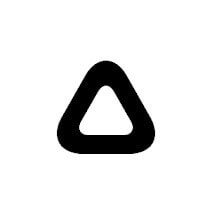Picsart Vs Photoshop Which Is Better? 2023
Last updated on April 28th, 2023 at 07:37 pm
Are you worried about finding out the difference between Picsart vs photoshop? Picsart is a photo editing and video editing app. And photoshop is a graphics software for editing photos, making logos,s, etc. If you are looking for an automated app then PicsArt is great for you. And photoshop is also available as a mobile application.
Via photoshop you can solve big graphics issues with high resolution. On the other hand, PicsArt is hard to fix the images. In our article, we show you the difference between PicsArt and Photoshop tools.
Are you worried about finding out the difference between Picsart vs photoshop? Picsart is a photo editing and video editing app. And photoshop is a graphics software for editing photos, making logos, etc. If you are looking for an automated app, then PicsArt is great. And photoshop is also available as a mobile application.
Via photoshop, you can solve significant graphics issues with high resolution. On the other hand, PicsArt is hard to fix the images. Our article shows you the difference between PicsArt and Photoshop tools.
What is Picsart?
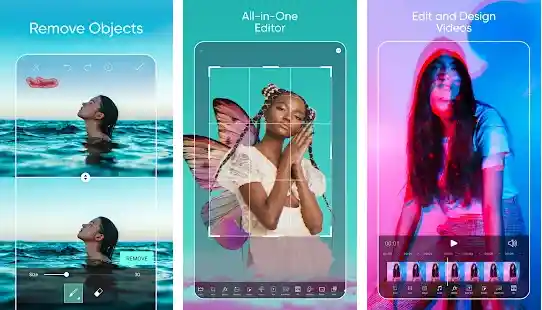
Picsart is an online photo and video editing application or app. Picsart allows the users to take and edit pictures and videos. They can edit and share the images and videos on social networks and the Picsart community.
Over 150 million creators are active in the Picsart community, and 30 languages are available. For iOS, Android, and Windows, these three devices are available for a free subscription. Picsart is the best solution for social media post design.
If you like creativity or creating a new thing, this app is perfect for you. You can photo edit, video edit, collage making, sticker making, remove background, photo effect, golden hour, mirror selfies, etc.
Similar Read :
Features of Picsart
Picsart has a great set of tools different types of features. It also offers many free templates. Users can use the template or take ideas from the templates. There have many tools for photo editing. Like the AI-powered smart selection tool, background eraser, remove object tools, and more.
Photo edit:
Trending filters & effects of the photo, removing & replacing the background, blur backgrounds, picture cleaning, removing unwanted objects, over 200 designer text fonts, retouching selfies with hair color changer, makeup stickers, flip & crop photos, creating stickers, adding stickers to the image and so more.
Video Edit:
Picsart is the best for video creation and editing. You can easily create and edit videos with music. Able to create Social network videos like IG stories, Tik Toks, and reels. Also, you can add music to the videos, crop video clips, trim videos, create slideshows, collage videos, and more.
Collage Maker:
PicsArt has the collage maker option. So that you can create stylish stunning photo for free via collage maker. Collage maker allows you to combine all of your moment together and share in various social media.
Sticker Maker & Free Stickers:
Picsart has over 60 million stickers. You can add and create stickers, download free stickers male clipart and create unique stickers.
Photo Effects and Filters:
PicsArt offers photo effect and filter option for free. Some of them are paid effect versions. Specific element can be used via photo effects on the images and turn it into various color by filter options. By filters option of PicsArt you can mesure your image brightness. And apply effect the images looks different than before.
Drawing Tool:
PicsArt has drawing tool features to make a sketch of your images. Upload your image on PicsArt and click on the cutout tool. After that draw around your subject smoothly. Brush and erase tools helps to remove error.
Replay:
Replay helps to save the step like sticker, mask and others effects. Using replay, you can edit pictures and apply picsArt own images. It is called the reproduce edit features.
Picsart Gold:
You get all the top features in Picsart Gold. It is a subscription that grants access.
What is photoshop?

Photoshop is a raster photo editing and graphic design software. It is the predominant software for photo editing and graphic design. It allows the users to edit, create and do anything as digital art.
A user can create and edit photos with multiple layers. Also, import the image into various files. Photoshop is known as Adobe photoshop. It is the first choice of graphic designers.
Windows and macOS both devise are allow to use photoshop as Adobe system. Photoshop has so many versions. It updates continuously. Photoshop CC with Guru99 is the latest version that is basics for designers.
Similar Read : apps like picsart for mac
Features of photoshop
Photoshop has so many features in Adobe Photoshop CC for professionals. They also provide some elements for entry-level designers. Below we point out some essential features of Adobe Photoshop-
- Adobe Photoshop Layer
- Adobe Photoshop Selection Tools
- Adobe Photoshop Pen Tool
- Adobe Photoshop Shapes
- Adobe Photoshop Vector Mask
- Adobe Photoshop Slice Tool
- Adobe Photoshop Retouching Tool
- Adobe Photoshop 3D
- Adobe Photoshop Smart Object
- Adobe Photoshop Adobe Creative Cloud
Picsart vs photoshop- Difference between Picsart & photoshop
Picsart is the best solution for beginners. Users get an extensive collection of creative filters that create a photo with a unique feel. It also has basic color correction options and some Al-driven tools. This app provides a stripped-down user interface with 15+ tools, and the UI is organized nicely. Picsart is best for social media posts, especially Instagram. It provides classic IG effects that adjust contrast and brightness in one click. it has a unique set of features. You also turn your photo into a pencil sketch or artwork with unique features.
Photoshop is a more advanced tool that is difficult for beginners. It works with different types of tools. It performs with layers, healing brushes, object removal tools, pen tools, etc. This app doesn’t provide a customized interface. It has limited features. But users get all the basic tools for photo editing. It is designed with well-thought-out tabs with a lot of filters. It helps you crop images, edit faces eyes, adjust the skin tone, borders, etc.
Photoshop has limited features. It hasn’t primarily features for editing IG photos. But you can adjust contrast, saturation, brightness with one click. Also, you can add borders with text and stickers. It has different types of fonts. You can design text with fonts. Photoshop enables to the addition of watermarks and basic captions to the images.
Which is better Picsart or photoshop?
Picsart is the best for beginners. Or those who want an automated app to edit photos. Adding emojis, effects, tests, borders, removing the background, and more tasks are available in Picsart.
Photoshop is also the best and more popular software for photo editing. Especially for graphic designers, photoshop is the best solution. Here you get basics to advance tools. You can face edits, removing red spots, fishing asymmetry, skin defects, etc.
We drow a table for understanding which is better:
| Features / Topics | Picsart | Photoshop |
| Add free | yes | no |
| Compatible with Android | yes | yes |
| Free app | yes | no |
| Adjust Brightness | no | yes |
| Capture Photo | yes | yes |
| Rolate image | yes | yes |
| Manual with Balance | yes | yes |
| Adjust Contract | yes | yes |
| Adjust Saturation | no | yes |
| Adjust Curves | yes | no |
| Table Optimized | yes | yes |
Final thought
In above, you can find the difference between PicsArt vs Photoshop tools. You can use PicsArt as a free tool, but you have to buy it for photoshop. Photoshop can use as a mobile application that does not provide the actual size of images.
If you want to our recommendation, we will suggest photoshop for your pc. Photoshop works excellently than PicsArt. Many people download the crack version of photoshop. Choose one of the tools that are based on your works