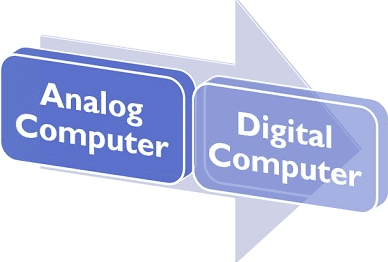How do I protect my eyes while looking at a computer screen?
Last updated on May 5th, 2023 at 08:45 pm
Computers are incredibly fast, accurate, and authentic mediums to solve a user’s necessary problems. Today, a computer becomes a great companion for humans especially in this lockdown situation its implication can’t express in an article. The majority of our time we need to spend in front of the computer. Here, a question comes to How do I protect my eyes while looking at a computer screen?
This question comes because a dangerous particle named blue light comes from the LED screen that is totally harmful to our Retina. At present, doctors are prescribing 44% adults, 24% kids, and 53% kids in the near future to use the blue light filter glass. In addition, too much screen time can create eye problems like digital eye strain, dry eye, difficulty sleeping, painful headaches
10 Ways to protect my eyes while looking at a computer screen
Here on, you will come to know some effective ways to protect your eyes while looking at a computer screen.
1. Consult with a doctor for an eye exam
It is recommended to ensure a routine eye check-up on a yearly basis to prevent the computer vision-related problems. This is not only for those who sit for a long time in front of the computer but it is also good for those who hardly pass time on pc.

Remember that, when you wish to meet with the doctor you have to clearly mention your daily passing hour on computer or other digital devices also. That information is mandatory to ensure getting proper treatment as well as a proper suggestion from the doctor.
2. Ensure proper lighting
Lack of proper lighting or excessive lighting is another influential cause behind the eye strain. Here, the recommendation is to make sure eye soothe lighting like reduce half time as the normally found lighting in the office during using a computer. Another is you can use drapes, shades to eliminate exterior light.

Again for the interior light, you can install fluorescent tubes, lower intensity bulbs, and tubes, etc. Besides, you can take the position advantage like setting the pc screen so that the windows are to the side.
Some computer users express their experience that overhead fluorescent lights create a problem in their eyes. So, if you feel like this and can then turn off those lights and replace them with floor lamps.
3. Reduce glare
Another reason behind your eye strain will be the glare from the wall and the finished surface light-reflecting as well as the computer screen’s reflection. The recommended solution here is, use an anti-glare screen on the monitor. In addition, if you have the option to change the walls paint then apply a darker color with a matte finish in the bright white walls

Another way is, you can use glasses having anti-reflective (AR) coating which helps to minimize glare.
4. Make sure an upgraded display
If you are an old-type monitor (cathode ray tube or CRT) user then try to replace it by a flat-panel LED (light-emitting diode) monitor. This is because the CRT monitor can cause a noticeable “flicker” of images and it may cause eye strain.

When you wish to get a flat-panel LED monitor then make sure that have the highest resolution. Here a dot pitch of .28 mm or smaller of the LED monitor with a large display is recommended. The desktop computer user is recommended to chose a diagonal screen size of not less than 19 inches.
you can see: How to fix mouse working randomly problem?
5. Customize the display setting
Display setting plays a great role in reducing eye strain and fatigue. Brightness is one of the key points in the settings. You can find the brightness settings on your monitor’s settings option. So, go there and adjust according to your eye soothing.
Another setting is text size and contrast which also influences eye strain. So, when you need to go through a long document then adjust the text size and contrast for ease.
The color of your display also needs to be adjusted for comfort reading. Here, to reduce the blue light emission you can lower the screen’s color temperature.
6. Frequently blink the eye.
Blinking of eyes helps to moisten the user’s eyes and prevent dryness and irritation so, it is considered an important exercise during using a computer.
You may try this exercise like blinks your eyes 10 times every 20 minutes by closing eyes and it will reduce the risk of dry eyes.
7. Eye Exercise
The computer user may engage in some exercise recommended by the doctor to avoid eye strain. Here, you can follow the “20-20-20 rule” where you need to turn away your eye from the pc every 20 minutes and stare at a distant object (minimum 20 feet away) for at least 20 seconds.
Let’s check another exercise where you need to look at an object (lies at a distance) for 10-15 seconds then stare at a near object for 10-15 seconds. After that look at the object for the first time and do the same whole process 10 times. This exercise is suggested for reducing the risk of your eyes’ focusing ability after work a long time on the computer.
8. Change your workstation
Here, we give you some suggestions like using a desk lamp with making sure that it doesn’t sparkle into your eyes or the computer screen.
Another is to avoid poor posture —-adjust the computer set and chair to the perfect height so your feet rest comfortably on the floor. Here, the advisable position of the screen is —20 to 24 inches from your eyes, and the screen center need to keep —10 to 15 degrees below the user’s eyes for the comfy placing of head and neck.
9. Use the Bluelight filter
Today, eye specialists told that 50% of digital eye strain is caused by blue light. Here the computer alone contributes 76% of the digital devices.
Some computer filter software will help you to protect your eyes from the blue light. You will find so many available and free software on the internet like Windows 10 Night Light, Iris mini, f.lux, Redshift, G.lux, LightBulb, Eye Saver, etc.
Frequently Asked Questions
Can your eyes hurt from looking at a computer screen?
Yes, a dangerous particle name blue light comes from the LED screen that is totally harmful to our eye Retina.
Does looking at screens make you need glasses?
Basically, it depends if you need for distance or reading then use eyeglasses but you need to consult with a specialist before that. At present, doctors are prescribing 44% adults, 24% kids, and 53% kids in the near future to use the blue light filter glass to avoid blue light from the screen.
How computer screens affect your eyes?
A dangerous particle name blue light emits from the LED screen that is totally harmful to our eye Retina.
Can too much screen time cause eye problems?
Too much screen time can create eye problems like digital eye strain, dry eye, difficulty sleeping, painful headaches and this condition can still be irritating as well as detrimental to the user’s work.
Is using a TV as a monitor bad for eyes?
Yes, today’s maximum monitor is LED screen and from this screen, a dangerous particle name blue light emits that is totally harmful to our eye Retina.
Conclusion
Hopefully, we are able to inform you about the most important issue like How do I protect my eyes while looking at a computer screen? As you need to use a computer for a long time so, make sure to follow our give instruction to stay cool.
Lastly, check out this blog you will find another blissful topic and leave your comment in the comment area to fulfill your queries.