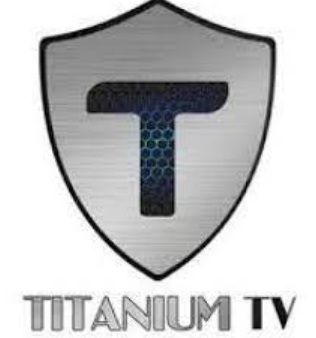Urbanflix TV On Firestick-How To Get, Download & Install It?
Love to enjoy a roster of original content? Have you heard about Urbanflix? Urbanflix is a multiple streaming service provider where you can watch a lot of exclusive and trending movies, shows, and TV series. The AMC Networks is the owner of Urbanflix TV, and the TV was launched in 2015.
The Urbanflix TV is compatible with various devices such as Android, IOS, Macs, PCs, etc. You can also watch the TV from your streaming devices such as Amazon Fire TV, Apple TV, Chromecast, and Roku.
In this post, we will mention how to download and watch the Urbanflix TV on firestick. Let’s jump on!
What is Urbanflix TV?
Urbanflixtvinc has developed the Urbanflix TV app. You can enjoy different types of content from various cultures, including black and brown. You can get a taste of a variety of content such as Dear Future Husband, Dear Frank, Jimi, The Men in My Life, etc.
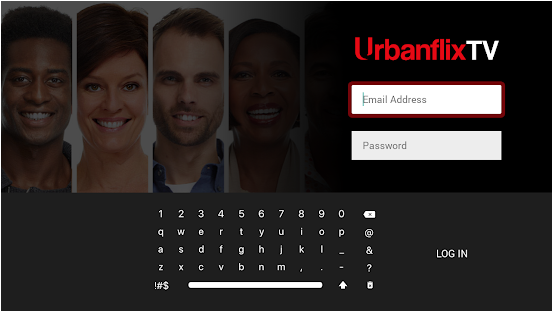
Their library is vast. Whether you want to watch non-scripted or scripted content, they have unique collections of original programs. So, you miss nothing around the world.
Though Urbanflix TV is not free, its service is incredibly affordable. You have only to spend $3.99 per month to enjoy all exclusive content. Additionally, you can test out their service up to seven days before finally joining their membership plan. If you don’t want it, skip it.
Subscribing for a whole year is also possible. In fact, it requires less money to pay. You will have only to pay $39.99 for the entire year, meaning you save two months’ subscription.
Apart from watching their TV from an app, you can also browse their content directly from their website at UrbanflixTV.com.
Technical Specifications Of Urbanflix TV
Urbanflix TV details have been mentioned here.To get the original app from the google play store, this Specifications table will be helpful for you.
| App’s Name | UrbanFlixTV |
| Updated | September 27, 2021 |
| Size | 9.6M |
| Installs | 500+ |
| Current Version | 1.0 |
| Requires Android | 5.0 and up |
| Content Rating | Rated for 3+ |
| Category | Entertainment |
| License | Free/Paid |
| REVIEWS | 4.0 |
| Offered By | Urbanflixtvinc |
| Developer | support@urbanflixtv.com |
How to Get Urbanflix TV on Firestick?
Getting the Urbanflix TV Apk on your firestick device is simply effortless. Download the application from the official Appstore of Firestick or sideload the application —both of them are possible.
How To Download & Install Urbanflix On Firestick?
Here we are mentioning both ways of downloading and installing Urbanflix on firestick.
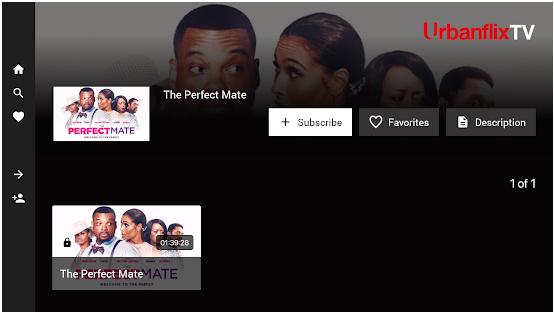
Method 1— Install Urbanflix TV Directly on Firestick
- At first, switch on your firestick device.
- Navigate to the home screen.
- Go to the Appstore.
- Navigate to the upper section and select the search box.
- Type “UrbanflixTV” on the search box.
- Choose the correct application.
- Click on the get or download option.
- Wait for a few minutes. Let the system download it.
- Install the Apk. Open it after it is installed.
- Create a new account if you have not created one yet. Enjoy the show!
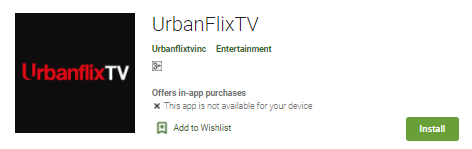
Method 2— Sideload Urbanflix TV app on firestick
Sideloading the Urbanflix TV requires you to follow a little bit different method. At first, get the Downloader application. Unless you get the downloader application, you can’t download and install the Urbanflix TV on firestick free.
So, why sideload the application when you can download their official Appstore? Sometimes, your device may not have the compatibility to use the app from their website if it is too old.
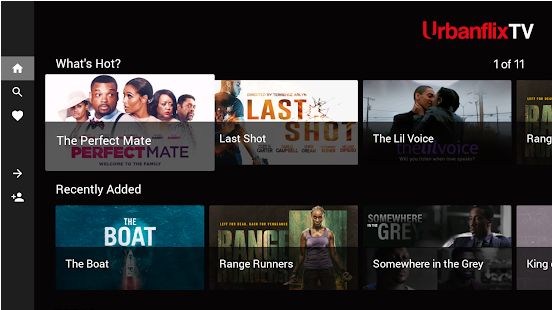
Plus, the latest version application is a heavily modified version, meaning you need more memory space. When you have already installed several heavy applications, it is better to install a light version. That’s why sideloading is convenient.
Follow this step-by-step guide for Urbanflix TV app download:
- Switch on the “Install Unknown Apps” section by visiting the setting panel.
- Download it from the Appstore. Type “Downloader” in the search panel.
- Select it from the search results. Download and install it.
- After downloading it, launch the application.
- Navigate to the home screen. A URL box will come. Type this link: https://7techgirl.com/cid/5848 or https://7techgirl.com/apk/5848
- Click on the “Go” option.
- The app will start to download automatically. Give it time to download and install.
- After installing the application, you can open and launch it.
- If your device has short of memory, you can delete the file as you don’t need it anymore.
- Create a new account if you have not created one yet. Enjoy the show!
How to Watch Urbanflix on Firestick?
Watching Urbanflix on firestick is pretty simple. You just log in to your Urbanflix account and choose the content you like to watch. And play it. You can create your favorite list too. This makes you easily watch your favorite content instead of searching for them from the home screen. You just visit your favorite section. And play it!
See More: Ilml TV on Firestick
Frequently Asked Questions (FAQ)
Is UrbanflixTV on FireStick?
Where can I watch UrbanflixTV?
Is Urbanflixtv on firestick free?
Finishing Up
A lot of online streaming service providers are available, but not all of them are very close to Urbanflix TV. They offer high-quality, exclusive, trendy, and on-demand scripted and non-scripted content. Above all, the platform is simple to operate, even for a non-techy guy.
Furthermore, their affordable service sets them apart. Though they are offering incredibly low-price service, their service is top-notch. All you need is a reliable internet speed to enjoy their various types of videos, films, TV series, etc.
Watching the Urbanflix TV on firestick is simple when you know the correct way to do it. We have already discussed how to download and install Urbanflix TV on firestick without facing any difficulty.
Hopefully, this article helped you to learn some valuable information about Urbanflix TV. Keep watching Urbanflix TV! Entertain yourself!