PicsArt Vs Canva – Which is The Best One? 2023
Picsart vs Canva, this two software is beneficial for amateur and professional photographers. These types of software make photo editing very simple and convenient.
Picsart is a renowned photo editor app that allows so many advantages and updated features for the users. Its AI-enhanced art filters make a photo like authentic artwork.
Canva is a graphic design platform that is free of cost. It offers to make business cards flyers, making invitations, Instagram posts, zoom backgrounds, etc.
Canva has different features with multi-dimensional functions for editing.
Here I have given all the necessary information about PicsArt and Canva. So you can easily decide which one will be your best choice.

Features of PicsArt
Picsart has many valuable features that make it popular with users.
- Users can edit a photo or any kind of image through picsart.
- You can also edit videos.
- It has a key feature of collage making.
- Picsart has a sticker tool to make a free sticker with it.
- It also has professional drawing tools, brushes, and layers.
- This app also has a feature of replay video creations.
- You can take it Gold membership if you unlock all its keys.
- It can also change the background with Cutout.
- Users can apply multiple effects on the image through picsart.
- It also allows changing the photo to cartoon or sketch.
Read More :
What is Canva?
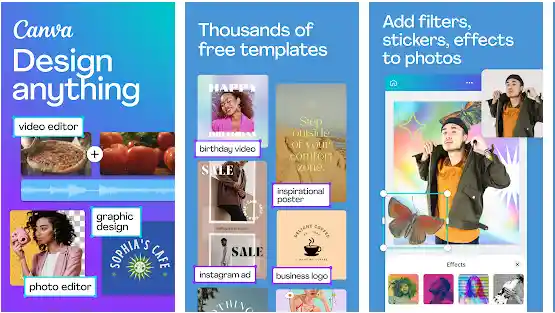
Canva is an online graphic designing tool published in 2013. It supports Windows, MacBook, Linux, android and IOS. It has more than 30 million users. Its value is $6 billion. Melanie Perkins created it. This app has a lot of templates for the users editing advantage. It is free, and everyone loves to use it for small graphic designs. The app has a drag and drops feature, many fonts and pre-loaded images, collabs, and much more. This app contains a family-friendly GUI. You can use the search tab to search anything, layout tab to make your designing process easier, easy zoom tool, share option to share your image quickly with anyone. If you are a new user of the canva app, you can use its Help tab to know how to use it. Canva helps you to create excellent content in just a little time. Even if you don’t have any graphical knowledge, canva can quickly help you create content.
Features of Canva
Canva comes with a lot of features. Here are some of them:
- The users can design all types of content in canva, like wallpapers, Thumbnails, Posters, Logos, Worksheet, certificates, Website, and many more.
- It has a family-friendly and easy-to-use interface.
- You can create high-quality images in less time.
- Users can drag and drop quickly, so it will save time.
- Canva has more than 10 million templates.
- They have many stock fonts, images, and icons.
- You can also create teams or collab with others.
- You can easily share your design with the help of sharing feature in canva.
Read More : how to see through clothes with picsart
PicsArt Vs Canva- Difference between Picsart & Canva
Picsart and Canva are both free and easy to use. 135k users use Picsart, and more than 4 million people use Canva. Picsart doesn’t have any audio templates, but canva has. You can create animations in the Picsart app, but you can’t make animations with canva. There is no team collaboration in Picsart, but you can collab and create teams in Canva. Canva is easier than Picsart. Picsart also doesn’t support 2FA authentication, which can be bad for users’ security. You can save unlimited design and use thousands of templates just on a free plan in Canva.
Which is better Picsart or Canva?
Picsart and canva are both excellent applications, but if we need to say who is better, then obviously it’s Canva. Canva has a lot of elements, templates, and icons on the free plan. Canva has a team collab option which is also very helpful for free users. You can use audio templates in Canva. There are also some animated templates in Canva app. It’s available in Pc, Mac, android, and IOS. So you can use it everywhere and anytime.
On the other hand, Picsart has only a few amounts assets. There is no collab feature, and there are no audio and animated templates in it.
From the features mentioned above and the uniqueness of the two apps, we can say Canva is a better one.
Final Thought
Picsart is a convenient app for beginners or inexperienced editors. Because it has a simple interface and multiple features to edit. It supports to install on tablets and smartphones.
Canva is great for professionals and beginners. An advanced editor helps to handle images, photos, illustrations, and videos.
PicsArt vs Canva both apps play a vital role in editing and graphics designing. So you can pick up one of them according to your choice.






