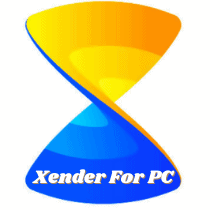How To Delete Kakaotalk Account [Full Guide] 2023
kakaoTalk is a messenger app. The kakaotalk app has many outstanding features like messeging, video calling, and sharing pictures. The users can edit their account or information anytime. In Korea, there are many kakaoTalk users. Some users do not like to use the app for various reasons, so they want to delete the account. If you are one of them, you are in the right place. Here you will get all the information about how delete the Kakao Talk account.
The main issue of the app is email spamming, and they spam the user’s email account with optional offers. If you don’t like email spamming or email flooding, then you can read the rest of the article and delete kakao talk properly.
How to create kakao account?
Creating a kakao talk account is very easy. First of all you need to download the application from the app store. Then you have to install it and launch the application. When you open the app for the first time, they will ask for your phone number. You have to use your phone number and your Gmail account to register an account for kakao talk. So make sure that you have a valid phone number and a Gmail account. Put your phone number in the box and click on next. They will send a four-digit verification code to verify that it is a valid number and that you own that number. Put the 4-digit code and click on next. When the number is verified, you have to create a strong password that you can remember to log in to your kakao talk account. Then click on next, and you will have your kakao talk account ready. You can upload profile pictures and many more by going to the profile option from home.
How to create kakaotalk account without a phone number?
There is an easy way to create kakao talk without any phone number. So here is it:
![How To Delete Kakaotalk Account [Full Guide] 2023 How To Delete Kakaotalk Account [Full Guide] 2023 Delete Kakaotalk Account](https://thepcsoft.net/wp-content/uploads/2022/05/Screenshot_13.webp)
- First of all, open a browser and go to the DoNotPay website.
- This website allows you to create a temporary phone number.
- Create an account on the website and choose the burner phone feature.
- Type Kakao talk in the company field and click on create temporary phone number.
- They will send a temporary phone number to your email or message.
- Use the number to sign up in kakao talk and wait some time.
- Then activate your kakao talk account with the verification code they sent in the temporary phone number.
- Finally, you will have a kakao talk account without using your original phone number.
How to transfer kakao talk to a new phone?
You have to follow these steps to transfer your kakao talk account:
- First of all, go to more and then settings.
- Then you have to choose chat backup and then chat backup again.
- Set a password to protect your data.
- You just have to sign in with that account on your new phone.
Similar Post : kakaotalk group video call
How to delete kakaotalk account?
There are two ways to delete your kakao talk account.
Here is the 1st method to do it:
- First of all, you need to go to your email.
- Then create an email and put privacy@kakaocorp.com in the email address box.
- On the subject box, type “REQUEST TO DELETE MY ACCOUNT.”
- Then write down why you want to delete your kakao talk account in the body and send the email to them.
2nd method to delete your account:
- https://accounts.kakao.com/weblogin/deactivate?lang=en Click on this link and sign in to your account.
- Then just follow their tips to delete your account.
How to see the phone number on kakaotalk?
If you have added a user by his ID, you can’t see his phone number. But if you say them using their phone number, you can see their phone number. Go to their profile, and then you will see their phone number on top.
![How To Delete Kakaotalk Account [Full Guide] 2023 How To Delete Kakaotalk Account [Full Guide] 2023 Delete Kakaotalk Account guide](https://thepcsoft.net/wp-content/uploads/2022/05/Screenshot_8.webp)
How to block kakaotalk?
First, go to your kakao talk app and then go to your friend tab. You will see a gear icon there, so click on it. They will have an option called “edit friends” click on it. After that, they will show your friend list and then a hidden button next to them. You can use the hide option if you just want to hide them, but they will be able to message you as usual. If you wish to disable them from messaging you, you can directly block them. Just go to the manage friends tab again. Then you will see a blocked section of them whom you have blocked before. You can block your friend by searching his name using the search bar.
How to share kakaotalk profile?
First, log in to your kakao talk account. Then you will see a share button configurator, and click on it, and then you will be able to share your account.
How to update kakaotalk on iPhone?
To update kakao talk on iPhone follow these steps. Go to the app store. Search kakao talk. Select kakao talk and hit update.
How to restore kakaotalk chat history?
If you want to restore kakao talk chat history, follow these steps:
- Download and install kakao talk using your wifi or mobile data.
- Then they will ask for a phone number. So, enter your number and register.
- Login to your kakao talk account.
- Then they will show a pop-up, and there is an option called restore.
- Click on restore, and your chat will be restored.
How to recover kakaotalk account?
Follow these steps to recover kakao talk account:
- Open a web browser and go to the kakao talks account finder page.
- Click on find account and search your accounts name
- Then fill up all the info from their search-based information.
How to contact kakaotalk customer service?
First of all, go to your email. Then type this email in the recipient section help.notice@kakaocorp.com
Then tell them your problem and click on send.
How to backup kakaotalk photos?
Follow these steps to backup your kakao talk photos:
- Go to a browser ad search EaseUS mobisaver.
- Download the app and select recovery mode.
- Click recover from iCloud and log in to your iCloud account. Then choose kakao talk and click scan.
- Click recover by selecting all of your messages, and photos.
How to logout kakaotalk?
Go to the top right and click on the gear button.
Go to general setting > Privacy > Manage devices> registered devices> then remove your device.
How To login kakaotalk?
Launch kakao talk app and then verify your phone number. Click on login and enter your credentials, then click on login.
How to recover kakaotalk messages?
Go to kakao talk, then verify your mobile number. If you have backed up your chat history, you can restore it by entering your password and Gmail. After that, wait until they restore all of your photos, chat, and videos.
Final Thought
kakao Talk is an important messenger app. Then you want to delete your ID; you can follow my given instructions. Hopefully, after reading the article, it is clear to you how to delete the KaKaoTalk account.
If you get any issues when deleting the account, feel free to know us.