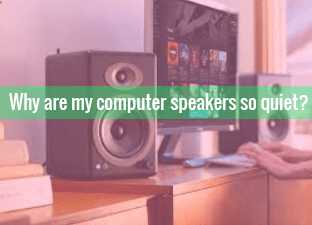How Do I Change My TikTok Username
Do you ever ask yourself a question how do I change my TikTok username? It’s natural to do this when you don’t know how to do it. When you are a TikTok user you must know this if you want to set your own custom username.
On TikTok, you can set a username of your choice every 30 days. You can change it as often as you want. If you want to be known by something more exciting than your real name, changing your username might be a good idea. Whether you are using Android, iPhone, PC, or Smart TV, you will be able to change your username.
However, if you still don’t know how to change your username, then focus on this article. All the topics you need to know will be covered here. You don’t even have to face any complications no matter which device you use.
About TikTok
TikTok is a very popular social media app where people upload short videos. Users set different music and sound effects along with their personal feed and publish it on this platform. Here, they upload their own videos and react to others.
It was launched in 2016 by the Chinese company ByteDance, and its office is located in Beijing. Currently, people in many countries around the world are using this app as a major part of entertainment. Here, users can upload any video of 15 to 60 seconds. Currently, it is available in more than 150 markets in the world with more than 35 languages.
TikTok has become a very popular form of entertainment among teens within a few years. It’s quite fun to use. Select the song you want to lip sync to and then make a record of yourself miming to it. There are also many other filters and effects. You will find many people you know on this platform who regularly share interesting videos.
How Do I Change My TikTok Username?
There are several methods to change TikTok username as people use it on different devices. So, it is better to know the process of each of your devices. Now you will know how to do it from Android, iPhone, PC/laptop and smart TV step by step.
Android Phone
Follow the steps below to change your TikTok username from your Android device:
- First, launch the TikTok app on your Android device and log in to it.
- Notice on the bottom right side, there is a Me icon; tap on it.
- Now press on the Edit Profile option.
- Go to the Username option, where your current username is displayed.
- Type the username you want to use and press the Save button.
- Now observe the result to see if it has changed.
- If necessary, return to the main screen and check the profile again.
See More:
Iphone
There is also a very easy way to change TikTok usernames for iPhone users. Just follow few steps:
- Launch the app on your device and complete the login.
- Press on the profile icon you see on the main screen of the app.
- Now press on the Edit Profile option and go to the username section.
- Tap on your existing username and delete it.
- Enter the new username and press the Save button.
- Now check the result, maybe the username has changed.
Note: Remember, you can use any username, especially if the system doesn’t allow it. Usernames that have been taken by someone else or that you have typed in the wrong format will not be allowed.
PC/laptop
You can change your TikTok app username anytime from your PC or laptop. Just follow the steps below.
- First, open any browser from your PC or laptop and enter TikTok.
- Login to your TikTok account.
- Notice the profile icon at the top right corner of the screen; press on it.
- Place the cursor on the drop-down menu and select View Profile from there.
- Now click on the Edit profile option so that you enter the Edit profile page.
- Here you will see a text box click on it and enter the username of your choice.
- If you see a green tick mark, the username is still available and you can set it.
- Conversely, if you see a red cross, then it is not available i.e., you need to try another username.
- However, after making the final selection, press the Save button.
- A pop-up will appear on the screen; confirm it.
- Then you have successfully changed your username.
Smart TV
If you are a smart TV user and want to change your TikTok username, then there is a way for you. Even if you are using Tiktok for Firestick it is possible to change your username. Here are a few steps that will help you proceed with the procedure.
- Turn on the smart TV you are using and open the TikTok app on it.
- You must log in to access the account.
- After completing the login, notice on the main screen where there is a profile icon.
- Click on the profile icon and then go to the Edit profile option.
- Go to the username section and press on it.
- Delete your old username and enter the one you want to set.
- You will see a green tickmark if it is available. But if you see a red mark, you must try another username.
- After entering the username correctly, press the save button.
- Once it is saved, it will be set to your desired username.
Final Thoughts
Perhaps now you don’t have to throw any more questions like how do I change my TikTok username. You have already been informed about some of the methods by the above discussion. People often want to hide their real name or use real name as a username.
Here are a few ways to do it, no matter what device you’re working from. But in case of a username change, you must remember that you have to choose the name in such a way that it is available. Otherwise, you won’t be able to set it. Hopefully, this article will be helpful enough to overcome the complications related to username change.