3 Easy Ways To Improve The Performance Of Your Computer
Are you getting frustrated with the performance of your computer? Like, it takes hours to do the simplest work which could have been done in an instant, right?
Don’t panic!
This is one of the major problems that everyone has to go through. So, we dive into the core of this problem and find out some reasons that work behind slowing down the speed of the computer.
In today’s article, we are going to introduce you with some easy ways to improve the performance of your computer. So, without looking back & forth, stick to our article till the end.
Let’s begin….
Why is my computer not working properly?
You bought up a computer, working on it for months, but soon it is showing unresponsiveness & takes a lot of time to load a single page.
Is this the situation you’re in trouble with? If so, then we are here to fix it for now & forever. In the following, we enlist some common factors that deteriorate the computer functions along with troubleshooting tips.

1.Having too many startup programs at a time
When you recently download any program, they keep popping up on your screen to seek permission for starting. Another annoying thing is there are multiple other programs that are vying to run as soon as you start your computer.
If you are trying to cancel them one by one, it will take your 5-10 minutes for no reason. After finally forbidding those programs, you will get to see that there are numerous programs already running in the background.
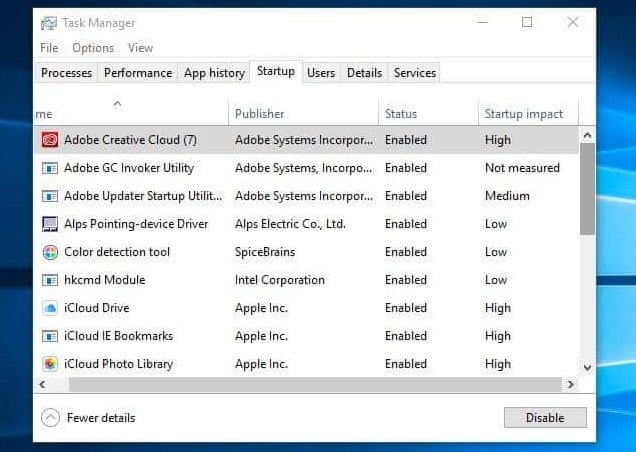
Things may be a bit different with brand new stuff. However, there are some software like Antivirus & Firewall which you should allow to run after startup for protecting your device from virus attack.
Troubleshooting :
- Mac: Follow this sequence-Applications >Systems Preferences >User Groups > Login Items. Now you should uncheck the unnecessary Program or delete the unneeded file.
- Windows 8/10: Press the Windows key & then click on the task manager to disable the unneeded file.
- Windows7/older: Search the system configuration in the search bar & then uncheck the unneeded programs.
2.When your Hard Drive is 95% full
The operating system slows down 50% when your hard disk almost gets filled with apps, updates & downloaded files. At this point, there remains little to no space for the temporary files. So, your computers slow down its speed.

Then, how to improve the hard desk performance of your computer?
First off, you need to check your computer’s hard drive situation. For this, the mac users should go to the Apple menu then check the ” about this mac storage “ & the windows users need to go to start>right click the primary hard drive >see the properties.
Troubleshooting :
- You need to delete the unnecessary file to defunct downloads & temporary files.
- If your computer gets clogged with unnecessary files like bloatware, then you should immediately clean up them. They are not dangerous but they are one of the culprits that slow down your computer.
- Sometimes, the system backup & restores take up a huge space. Check those files whether you really need them or not.
- You can use the cloud space to move some files.
- However, the best way to improve the performance of your computer is you should use the CCleaner, applicable to both for mac & windows.
- For older windows users, we will suggest you defrag the disk for improving the performance.
3.Browsers containing too many Add-ons
We use so many browser extensions to enhance the browsing experience. Like we use keyword surfers, Grammarly, ad blockers, unit converters & so on. This stuff consumes a lot of processing power which ultimately takes a toll on the performance. Some add-ons proclaim that they will act as a pop-up blocker or search protectors. But actually, they act like adware & decrease the performance of your computer.
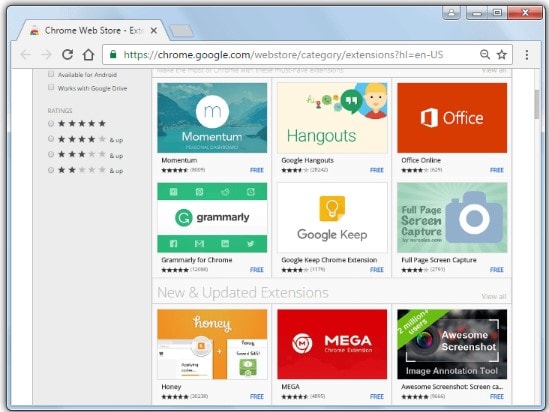
Troubleshooting :
- Firefox: Go to the menu button located in the right >select the extensions/add-ons > then disable the program.
- Chrome: Hit the three vertical dots located in the top-right >go to more tools>then check how much memory each extension is taking. There you can also uncheck the box to disable a particular extension.
- Safari : Click on the top-left >go to preference > then click on the settings option > uninstall the unneeded extensions.
Faq For Improve Your Computer
How to improve your computer’s gaming performance windows 10?
Firstly activate Windows 10 game mode and then close background apps and mouse acceleration. You can also upgrade your drivers, add an SSD, optimize your power settings, etc.
How can I boost the performance of my laptop?
To boost the performance of your laptop you need to limit your startup tasks and programs. Then you can delete unused files, upgrade your ram, clear all the internet cache, and insert an SSD.
Can you trust CCleaner?
CCleaner is considered safe for eliminating unused files, the Internet browser cache, junk files, and many more. But it needs a registry and if you don’t have enough ideas about the process, then you should know about it first.
Conclusion
Hopefully, our article on “easy ways to improve the performance of computers” may be able to show you some direction to rescue yourself from that frustrating situation. Apart from the aforesaid solutions, there are some other ways to fix your problem.
We sometimes waste the space of hard disks by keeping useless things. Just like, we take screenshots on our phone thinking that it can be useful later, but the truth is we hardly check to reopen the file.
If you get the point that we are trying to say, then take some time to delete the old files. You should always clean up the trash folder. You can also install a solid-state drive to speed up the performance. Lastly, don’t forget to shut down your computer. This is one of the silliest mistakes we often make that ultimately affects the performance.

![How To Delete Kakaotalk Account [Full Guide] 2023 How To Delete Kakaotalk Account [Full Guide] 2023 How To Delete Kakaotalk Account](https://thepcsoft.net/wp-content/uploads/2022/05/Screenshot_10.webp)
![How to Get Blink Subscription [Last Update2023] How to Get Blink Subscription [Last Update2023] How to Get Blink Subscription](https://thepcsoft.net/wp-content/uploads/2022/10/blink.png)

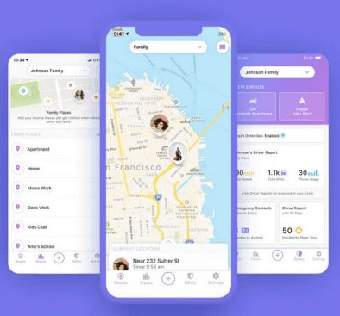
![How To Play Blink on Your Device? [Latest Update 2023] How To Play Blink on Your Device? [Latest Update 2023] How To Play Blink?](https://thepcsoft.net/wp-content/uploads/2022/03/Screenshot_8-2.png)
