2023 How To Make A Sticker On Picsart?
Picsart is one of the best photo and video editing apps. You can make unique stickers on picsart. You don’t need to be a professional to know the process of how to make picsart stickers. Because It has a lot of effects and filters that can create the photo and video like a professional editor.
Here I have included all the step-by-step guidelines to help you make a sticker on picsart. You need to install the picsart and follow the steps. So let’s dive into the article.
About picsart app
PicsArt is a free-to-use photo editing app that offers users powerful tools and easy editing methods. It also allows outlining photos, drawing with layers, many filters, and sharing images on picsart or social networks. There are more than 1 billion downloads and 150 million monthly users of the app so it is becoming one of the most popular apps. The PicsArt app is available in over 30 languages.
Also Read :
How to make Picsart stickers?
Making a PicsArt sticker in PicsArt is so easy. Anyone can make a sticker with an android mobile photo editor. But when you are new to photo editing to PicsArt, it may be quite challenging for you to make a picsArt sticker. Here, I have described all the ways to make PicsArt stickers.
So, let’s know the procedures.
How to create stickers in PicsArt?

Step 1. First, open the picsArt app on your mobile.
Step 2. When you open the picsArt, you will see its interface. There is an icon of “+.” Press on the icon and choose your desired photo from the gallery.
Step 3. Now to create an outline, select the cutout option. For outlining the photo, use your finger to outline your desired area. When the outlining is complete, click the arrow button. After that, you need to save the photo, and it will be saved as a sticker on your photo gallery.
Step 4. It’s time to choose a sticker from the toolbar, and it will show many picsart stickers. Choose your choice sticker from there. Then resize the sticker to add your photo and adjust the opacity with the image. You can apply any effect to the picture.
Step 5. Finally, its time to save the photo. If you think your image is ready now, press the arrow button and save the photo. You can add hashtags to share with your friends.
How much is PicsArt gold?
Picsart gold subscription will cost $8 per month and $47.88 for an annual subscription. The PicsArt user can get free seven days trial access.
How to get picsart gold for free?
To get a free trial of picsart gold, go to the picsart website and see the signup option. Then you need to sign up and give your credit card information. When you have given your details, you can get the free trial. Keep in mind you have to cancel the subscription before the free trial period expires. You may be charged for the trial if you don’t do this.
Also Read : picsart stickers not working
How to get PicsArt for free?
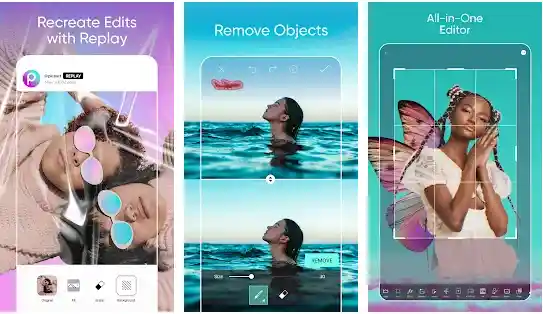
Here is the process of downloading the free trial of picsart.
- Open a browser on your device.
- Go to the tweakfam.net website.
- You will see several types of the website there.
- Find the PicsArt app.
- Press on picsart and then inject button.
- You will see two free apps.
- By following the instructions, download the app to your phone.
How to move pictures on PicsArt?
- First, open the PicsArt app and at the bottom, you will see a purple plus sign to start a new project.
- Scroll the screen and find the “Add Photo” option.
- Click on it.
- Select your desired photo from your phone gallery.
- Once you choose your desired photo, you can move it quickly.
How to remove clothes in picsart?
- Open the photo in the PicsArt app.
- Press on the cutout tool.
- Outline the clothes area that you want to remove.
- Press on the save option to remove the rest part.
- Tap on ‘next’ to export the image.
How much is the picsart app?
Picsart app is free. But if you want to buy picsart gold, you have to pay $8 a month.
How to add video on picsart?
- First, open picsart app.
- There will be an option to edit videos.
- Click on it.
- Choose a video to add.
- Finally, start editing.
How to remove picsart watermark?
- Open the PicsArt app.
- Select an image that you want to edit.
- Select the filter.
- Zoom in the image and Notice where the watermark lines and covers.
- Zoom out the area and crop
- Lower the opacity and turn the opacity to 100.
- Erase the watermark of the photo.
- Save it.
How to save picsart without paying?
To save picsart, you have to download its mod version. So follow these steps to do it:
- Open your browser and search PicsArt mod apk.
- Click on the first link, and click on download.
- Finally, install PicsArt mod apk and enjoy.
How to save picsart in gallery?
When you do not find any download link to save picsart in the gallery, you have to download the image. Right-click on the image. There will be an option of “Save image as,” select the image. It will be saved. Save it in your folder.
How to save picsart as PNG?
- First, download the picsart app.
- Select your desired file.
- Tap on the save option and save to the gallery.
- Here you will see the popup windows, select Png, and save.
Can you get picsart on PC?
- First, open your browser.
- Search for blue stacks emulator.
- Visit their official website download and install the emulator.
- Launch the emulator, and there will be a home screen of it.
- Click on play store and search PicsArt apk.
- Finally, download it.
can you make money on PicsArt?
To make money on picsart you need to become a promoter. Just keep promoting picsart gold using your referral link and start making money from it.
Final Thought
Making a sticker on PicsArt is so easy. So it doesn’t require any skills to make a sticker. After installing the PicsArt app, you can make the sticker by following the above instructions. This article will give you a clear concept about how to make a sticker on picsart.
If you have any issues, just let us know in the comment section.






