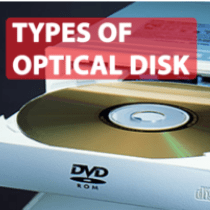PicsArt vs Vsco – What is the difference Between Them?
If you want to keep your image beautiful on Facebook and Instagram or learn photo editing, then you must know about the best photo editing tools. Although you can do photo editing using Photoshop, you need to have a thorough knowledge of Photoshop. Today we are going to tell you how you can take and edit pictures from your mobile phone and that is why we are going to present the details of the PicsArt vs Vsco apps.
You must have noticed that people edit their pictures and post them on social media and their photos get more likes and comments than normal pictures. If you also like this type, we are telling you about the best photo editing tools, where you will find many features and specialities. After reading our article, you will know the best photo editing app that you can use to make your photo more attractive.
What is PicsArt?

PicsArt is the most popular and frequently used photo editing apps on Android or smartphone. This app has a rating of 4.5 in the Google Play Store. No worries if you have no technical knowledge. You can do great photo editing using this app.
With it, you can change the background of the photo as well as make the photo more beautiful with the help of tools like blur, brightness, crop, adjustment. The basic version of PicsArt is free and the features that you will get for free, you can edit the photo very well. Which you can have a lot of fun using, but you may be annoyed to see so many ads. In this case, you can buy a PicsArt Gold membership and unlock many advanced features including getting rid of these ads.
Feathers of PicsArt:
With the PicsArt app you can easily draw feathers. But you need to know which tools of PicsArt to use. Here’s what you need to do:
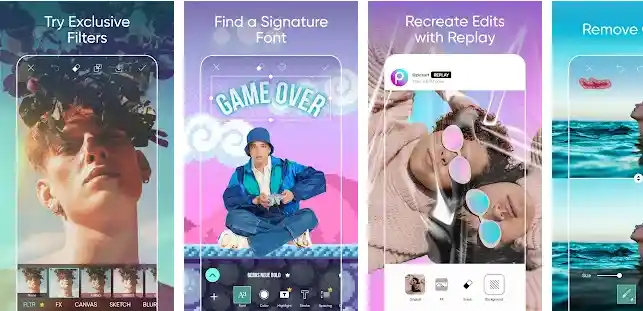
Step 1:
In PicsArt sketch a rough outline of feathers by selecting a thin black brush for the outline shape of your feathers. Reduce opacity as it looks neat and precise. Now add a layer at the top tracing a clean final outline.
Step 2:
Add a layer below the outline and then color the drawing. Change the color by clicking on the color box you see at the bottom left. Also, select the appropriate type by selecting the appropriate brush by pressing the brush icon.
Step 3:
Add a layer to the shade and use a black spray brush to darken the areas and fade the black to a softer shade. Now adding a second layer of color can create subtle details and color variations.
Step 4:
Now is the time to draw the background. Add a layer at the bottom and fill in the background color. Add a layer just above it so you can add props like light, texture, color variation, or clouds.
See More :
- How To See Through Clothes With Picsart?
- PicsArt Vs Canva- Which is The Best One
- How to make a sticker on PicsArt?
What is Vsco?
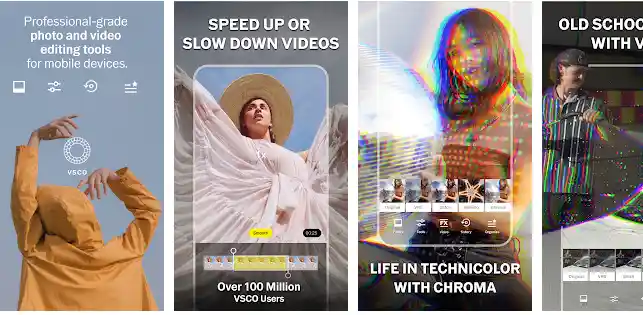
Although the Vsco app has a simple appearance, it can be used to edit great levels of images. While there are many free features and presets in the free version, you can get more advanced tools and presets in the Vsco app by purchasing a subscription. Besides, you can also edit videos through the app.
The main feature of this app is its filters, so it offers many filters where you can change the color and appearance of the image with one click without any editing. You will also find a number of tools to manually edit images from the Vsco app, such as – Adjust, Contrast, Sharp, etc. The Playstore has over 100 million downloads and a rating of 4.3.
PicsArt vs Vsco- Difference Between PicsArt & Vsco:
While PicsArt and Vsco are both popular photo editing apps and great for trying new photo styles, the features are quite different from the past. Below we are going to mention the strengths and weaknesses of both apps. So probably you can decide which one to use.
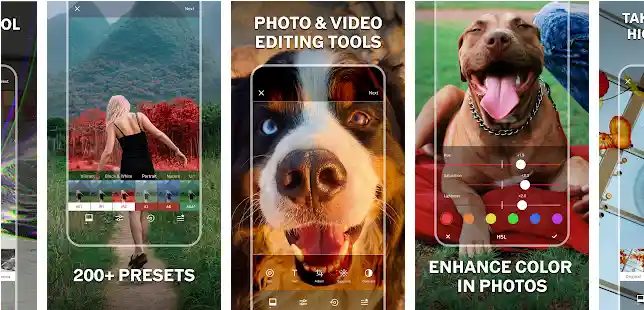
PicsArt Convenient
Many in one app – Picsart is a great app for beginners as well as experts. It has all the functionalities you need to add a unique feature to your image. Of course, this is a great video editing, professional meme , and a convenient photo frame app that you are getting in a one package.
Expedient mobile app
The PicsArt image and video editing app are represented not only by the desktop version but also by apps for different devices. You can also get a compatible app for iOS, Android, and Microsoft.
Advanced features
This app has a plethora of easy-to-use and convenient tools as well as some popular image filters and effects that will truly amaze you. Additional features include enhancing your image by using AI-based smart selection tools to remove backgrounds and replacements, change hair color, apply makeup effects, and much more.
Quick sticker creation
In addition to creating unique stickers, you can use any of the 60 million PicsArt stickers provided for free. You can instantly download and add stickers to the photos to make them more attractive and reveal your creativity.
Useful drawing tool
Can you just make a convenient drawing on PicsArt? Obviously not. PicsArt is a professional layering photo editing app that comes with adjustable brushes, layers and professional tools and is used to create artwork.
PicsArt Weakness
Occasional lagging
While creating a project with different layers of stickers, drawings, filters, and photos you will have to struggle to manage this sharp layering. During this time the application can sometimes freeze, even crash.
A heap of paid content
The free version of the PicsArt app offers limited features as most advanced effects and filters are locked behind a paid wall that you can’t use without paying.
Vsco App Convenient
Compatible RAW format editing
VSCO is a professional RAW photo editor because it has a complete set of RAW editing tools. It can spontaneously adjust the image parameters like tone, saturation, exposure and contrast. Also, the process of importing images in RAW format is very easy and fast.
Advanced tools
On Vsco you get some advanced features that allow you to change the details of your photo. Save all your favorite settings using Crop and Squeeze. It allows you to use the features later and you don’t have to adjust each parameter manually. Besides, the Split Tone option will let you add a color tone to the shadows and highlights in the Picture.
Professional video editing
The VSCO app is certainly enough to edit any professional video. You can easily enhance your videos on iOS or Android with premium-grade VSCO presets and extended editing tools. It also allows you to create GIF videos for free.
Fast editing
You can create and quickly edit video content by combining clips, photos, and various visual resources.
Creative filter app
Do you want to create a creative look in your picture? You can ensure the exact look of your choice by simply changing the intensity of the filter. These filters are divided into different sections for ease of use.
Quick social media feed increment
VSCO Instagram Photo Editor is unique as a professional app. It can be used to adjust multiple settings when taking photos with your android camera or improving the existing photos from your phone gallery.
Great creative community
In this app, you will find the Discovery section, check it. Here you can dive into the world of inspirational images, editorial content and different clips. Share your experience with the world by connecting with your fellow photographers. You can also take part in the weekly photography challenges..
Vsco Weakness
Lack of batch processing functionality
Although it can edit RAW files, it is not at all suitable for batch image conversion. You may find it hard as well to work with large images.
Free version limits the functions
VSCO offers free features, but many tools are locked behind the paywall, which means you have to spend money to get the most presets and advanced features.
Which is Better PicsArt or VSCO?
Both PicsArt and Vsco apps offer a combination of tools needed to enhance the image and bring more creativity. According to users’ opinion, PicsArt provides far more features and tools than the VSCO app, making it an inherent winner in the PicsArt vs VSCO battle.
PicsArt is a renowned and famous photo editing software. PicsArt has a lot of features that you will see in Snapseed such as – Change and remove background, Numerous filters, frames, backgrounds, double exposures, 100+ fonts, and many more advanced features. If you like to create stories on Facebook or WhatsApp, you can easily create from PicsArt. Not only this, with the help of water TikTok you can make videos for the app.
VSCO has a lot of sophisticated presets and filters as well as some fine photo and video editing tools. However, the process of working with RAW files is slow because it lacks batch processing functionality. If you want to enhance your social media photos, then this app is an ideal choice because it allows you to dispose of the settings of your smartphone camera when capturing photos.
Final Thought
The demand for a good photo and video editing app has grown significantly as a result of people’s dependency online. So it is natural that they will find the best app for photo editing. In this article PicsArt vs Vsco discussion, we have tried to highlight most of the information about these top 2 apps. Although both android apps are good in terms of quality and features, there are also some differences between them.
You should consider which features of an app meet your needs more and give you more benefits. There is no doubt that you will get a lot more features in both the paid versions, but the free ones have some limitations that can hinder your work. Hopefully, the information presented in this article will help you make your choice with a better option.