Can Blink Cameras Work with Ring?
Last updated on May 5th, 2023 at 04:46 pm
At the beginning of buying security cameras, you should think about why you should buy a camera. Suppose someone needs to monitor his home and someone else needs it for his organization. Whatever it is, you should specify what your needs are first. It will be easier to get a quality and well-featured security camera for your home. Blink and Ring security cameras are two very popular security cameras but some features have made a difference between the two and an important question has arisen: can blink cameras work with ring?
Well, to solve this question you need to know some details about Ring and Blink cameras. If you are interested in this report then you are in the right place because in this article we are going to present some important points about both the cameras to clear your confusion. Then keep reading and complete your knowledge.
What is Ring?
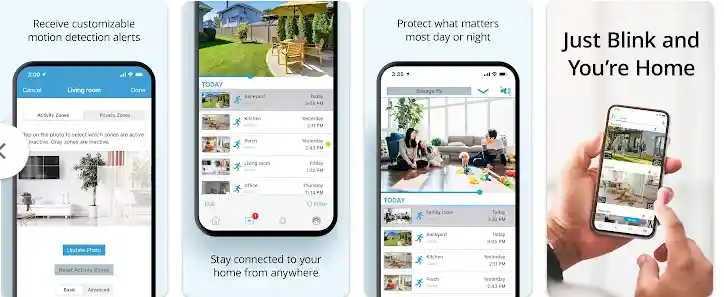
When you are researching the best security cameras, you will first find the name of the ring that most users like. This camera system is somewhat exceptional and easy to use. Ring security cameras work great for providing peace of mind, as well as a wide range of features for monitoring and protecting your home or business space. It is full of fine features but more costly than many competitive products.
The ring camera is a good investment for most property owners because it comes with all the features that all users want. It is made in an easy-to-install design that is available for both indoor and outdoor cameras.
Can Blink Cameras Work with Ring?
Blink camera ring does not work with the camera. You can use the Blink and Ring cameras in the same house, but of course set up the app separately. You may know that Blink and Ring are both owned by Amazon, yet they differ from each other’s rules so they cannot work together. Both Blink and Ring cameras can work together when you connect it to Alexa. Now you will surely want to know how to link your Alexa app and create your own routine to make the blink cameras run smoothly with the ring device. There are other reasons why Blink cameras and Ring cameras can work together. Take a look at the reasons.
Outdoor and Indoor Use: Both cameras offer indoor and outdoor camera options for users. You can choose either one when you want to keep an eye on your pet in the backyard.
Is Ring Compatible with Blink?
Although Blink and Ring are not compatible, they can work together on Wi-Fi networks without compromising each other. Both devices can be made to work together with Alexa Routine. This is a very easy way, but you need to go a few steps further. Take a look at these below.
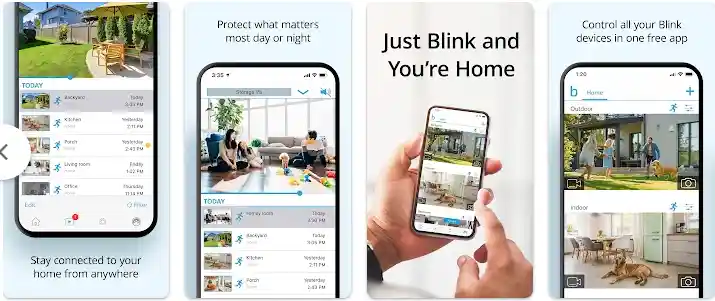
Set Up Ring and Blink with Alexa
In order to connect Ring and Blink cameras to your home, you have to download the skills for the devices in the Alexa app. First let’s see how the blink camera works with Alexa.
- First, go to the Alexa app and get the “More” option in the lower-right corner.
- From here choose the Skills & Games
- Now search for the Blink SmartHome skill
- After selecting the skill, click on Enable To Use button
- Enter your email and password to get access to your Blink account.
- Now generate a 4-digit code that will need to be said when using voice-control to unarm your Blink device.
- Tap on Sign In
- Select and tap the Close button
- Finally, select the Discover Devices Well, now your Blink device will automatically be connected with your Alexa account
Now is the time to know how to set up your ring cameras to work with Alexa. However, you have to repeat the same steps as before. It can be easier for you if you can understand Blink’s method well. However, after setting up both Blink and Ring devices with Alexa you need to create an Alexa routine. Then see how it is done.
Creating Alexa Routine
- Open the Alexa app and go to the menu.
- From here select Routines
- Tap on the plus sign from the top-right corner
- Give a name to your Routine
- Tap on the plus sign for When this happens
- Here choose the Smart Home option
- Select the Blink camera which you want to trigger the Routine
- Add an action that will happen when the Routine is triggered. You can also add one more action as you want and synthesize the order they occur in.
- Now click on Save
The only Alexa routines let you complete your home by linking blink and ring devices together. Helps to provide security. So in this case it can be said that the Alexa routine allows both devices to work in a compatible way.
Is Ring Better than Blink?
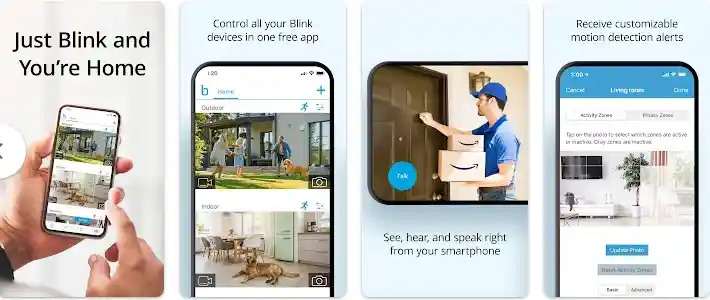
It is not possible to say for sure whether ring cameras are better than Blink’s while you are learning their features and differences. Well, learn it first, then judge. Both the Ring and Blink cameras work well, but you have to figure out what’s best for you.
If you want an affordable security camera, the Blink camera is the best option because it allows you to use the Blink XT2 camera for video recording and storage without a monthly subscription. Besides, Blink offers local storage, up to 265 GB and a 30-day money-back guarantee.
If you want a video doorbell or sensors as well as a camera then Ring is a great option for you because it offers a variety of devices like Spotlight Cam, Floodlight Cam, Video Doorbell, and Ring Alarm that you won’t find in Blink. But Ring offers only a 30 days free trial, not a money-back guarantee.
Which camera you use depends on your needs. Survive based on features, advantages and disadvantages.
Can I Use Ring and Blink Together?
Normally the blink of the ring doesn’t work, routinely you can use both cameras together. In order for the two to work together you have to go through a specific process. Generally, it is not difficult to do if you have an Alexa device like a Fire Tablet, Echo, or a Fire TV.
Final Thoughts
So, can blink cameras work with ring? Your knowledge of this matter may be complete because it has been clarified in the article. It may be that you are a fan of both types of cameras and in that case you may want to use both at the same time.
Although the Blink and Ring cameras are not compatible, with the help of the Alexa app you will be able to use both together. Although there are some differences between them in terms of the past, both are popular with users in different ways.






![How To Play Blink on Your Device? [Latest Update 2023] How To Play Blink on Your Device? [Latest Update 2023] How To Play Blink?](https://thepcsoft.net/wp-content/uploads/2022/03/Screenshot_8-2.png)