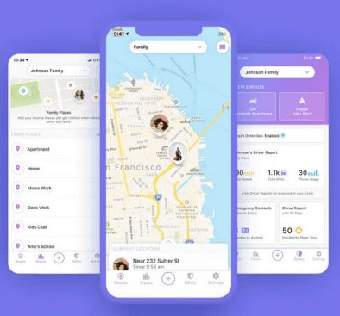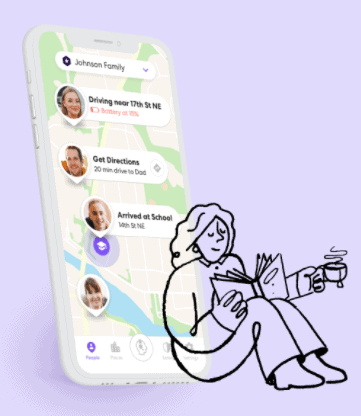How To Find Friends Or Family On Life360?
The new era represents different criteria, such as the Life360 app, making life easy and safe. If you use this app in your life, you needn’t call or text about your family and friends’ location. Just see a glance in the app and can know for a second where they are.
Life360 is an app that brings priceless peace to a user’s mind by sharing the location of family and friends.
Don’t think a lot, and it’s so easy. To reduce your tension, you can see the content created on “How To Find Friends Or Family On Life360?”
What Is Life360 Circle?
Life360 circle is a secure area that varies with people because you can make a circle for family members, and again you can create another circle for your friends. When you are a circle creator, you can add or remove a person in the circle, separate everything, and organize each circle according to your choice.
When you create a circle for different groups, a circle cant see another location, and also, all features are unique for them.
Although Life360 circle is more beneficial and a paid version, premium members can take this amazing advantage.
See More : download life360 on PC
How To Find Friends Or Family On Life360?
As a user of the Life360 app, do you desire to join the members of your family and friends? That’s why you need to find this person through the Life360 app?
How To Create A Life360 Circle?
After becoming a premium member of the Life360 app, you can get access to create a circle. As a default, you can receive a created circle of the name of Family Circle. Again, if you need another circle, you can generate a different one. It is so simple to create a new circle. And step by step procedures are described below:

- Choose the Circle Switcher, which is situated at the head of the screen.
- Now, select the Create a Circle option and provide an understandable name such as friends, family, children, parents, etc.
- Then, complete it by clicking on the Save option.
How To Invite Friends Or Family On Life360 Circle?
When you complete the circle creating procedure, now you can add a new member to that circle. Otherwise, you are the only person who is a member of that circle at that time. So follow these steps and invite friends or family members on Life360 and enrich your security area.

- Scroll down on the screen to find the Circle member list
- Now, select the Add a New Member option click on the Send Code to message who you want to invite.
- For sending code, you can choose a unique one or any text or email. This code repents the detailed download information of the app and helps to add your created circle.
How To Leave A Circle On Life360?
For different reasons, you are required to leave a circle on the Life360 app. You don’t think it’s very tough. A very simple approach assists you in doing it. These straightforward steps are described below:

- Go to the Circle Switcher that represents the head of the screen.
- Now select the circle you wish to leave and choose the Circle Management option.
- Finally, complete the procedure and press on the Leave Circle option. If you are the owner or admin of the group or circle, it’s your responsibility to distribute the admin role to another person.
Final Thoughts
Although the Life360 app is a location tracker tool, most people apply it as a good product in their daily lives. Because they think it can provide better security in their danger whenever they keep away from each person. So in this situation, at least they can know their position and their activity.
Overall, it can say that Life360 is a trustworthy medium, so use it wisely and don’t misuse it.