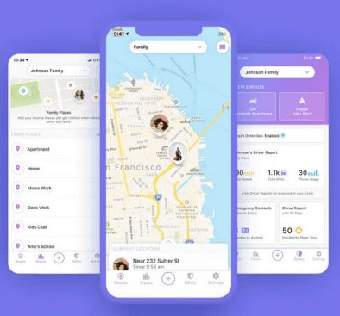2023 How To Fake Location On Zenly? [ 7 Different Way]
Zenly is a magnificent app that provides location, and people can understand the location of their friends and family. A French start-up company thinks that location tracking apps will return a great value to create close friends and family. According to this continuity, the young generation accepts the Zenly app for different purposes, like someone wants to share their location or fake location on Zenly.
In the modern and digital world, people bring the world into their hands. So people want to keep them closer than in the previous era. They want to know about each other’s location and connect just by using Android and iOS devices. These devices also help their requirements just by applying some workable and amazing tools.
See More :
How Does Zenly Work?
![2023 How To Fake Location On Zenly? [ 7 Different Way] 2023 How To Fake Location On Zenly? [ 7 Different Way] Zenly](https://thepcsoft.net/wp-content/uploads/2021/10/Screenshot_5.png)
Zenly is a tool that can detect the location of the other through their co-operative. By implementing the app, friends can catch others’ locations, and family members can observe others with peace of mind. It not only shares location but also generates a messaging option. That’s why it is ranked just like other social networking apps Facebook, Whatsapp, etc.
Here a descriptive description is given of how does Zenly work:
Step 1:
- Download and install the Zenly app on your device.
- Open the app, and after pressing the button Create an account and Accept, you go to the next page and write your name.
- Click on the arrow option.
Step 2:
- Pick and enroll your birth date.
- Now select the country code and enroll your mobile number.
- After entering information, you will get a message that includes a unique code that represents registration confirmation.
Step 3:
- Press on the Choose some friends and permit your phonebook to the app.
- Because this contact list will show your connection, and you can make friends from the list.
- If they have accounts, you can attach them to your Zenly app; otherwise, you can send an invitation to join with you.
- Now click on the arrow button to go to the next page.
Step 4:
- In this step, the map will open, and you can observe the location if any friends are added to the Zenly app.
- Now click on the lower right corner button that represents your profile, setting of the app, anonymous mode, or ghost icon, and add new friends options.
Step 5:
- You can see a “+” icon at the bottom, representing the instantly accessible friends list.
- Press on your friend’s name and detect the location of them on the map.
- If you want to add more contact in this quick access, you can choose your best connection in the list.
Step 6:
- If you press on the map of your friend’s location, you can see the different options such as sending SMS photos, tracking the direction to locate him, or giving a sticker.
Step 7:
- Now again, go to the map and press the bottom left edge option, representing the chat records of your friends.
- You can do it from the “+ Group” option if you want to build chat groups.
How To Track People On Zenly?
Nowadays, different occurrences make the family and friends tense. That’s why they find a way that supports them to track their beloved ones.
Zenly app is an excellent way that can use different technology and provides exact real-time location. Without any query, family and friends members can control or observe them just through this nice application.
- After opening the Zenly app, you can see a GPS map.
- You can see different options such as the chat option, adding friends, and the profile setting that helps track the person connected with you on the screen.
- Here the “+” symbol displays the friend list or your connection, and from that, you can observe the friend’s movement.
- Just view the map, you can follow the location, but you can use another option to track the person, such as the chat option.
How To Fake Location On Zenly ?
For different causes, it is also important to hide your location or fake this. Zenly app provides numerous options to manage your location. These options are described below:
![2023 How To Fake Location On Zenly? [ 7 Different Way] 2023 How To Fake Location On Zenly? [ 7 Different Way] fake location on Zenly](https://thepcsoft.net/wp-content/uploads/2021/10/fake-location-on-Zenly.png)
Precise:
It isn’t any tricky way that fakes your location because it represents the real-time location which you pass or continue.
Blurred:
It keeps a small trick that doesn’t show the exact location but keeps a great distance from your real position. This distance may be 10m or 1.2 km. Moreover, it provides an irregular location.
Frozen:
This way depends on the Ghost mode because if you turn on the Ghost mode, you can enjoy the frozen mode. In this way, your friends can only see the final live location until the frozen mode is off. In this situation, your friends may think your phone or network connection is turned off.
Method 1. Fake Zenly Location via GPS Spoofer (No Jailbreak)
There are so many location changer apps on the market. iMobeGo is one of the best location changers. This app is easy to use and can be used on all smartphones. You get a free trial offer, and also it is secure to use for long-term usage.
Key Features that you get from the app
- You can Teleport GPS movement worldwide.
- Simulate GPS movement with a customized route that you draw,
- The iMobGo app works well on all location-based apps, such as Zenly and Snapchat.
- Compatible with both iOS and Android devices. (Including iOS 15)
- iMobGo offers a free trial for its users.
Here is the guideline for using the iMobeGo app. You follow the instructions.
- First, install the iMobeGo app on your computer. And connect your iOS or Android device via a USB cable.
- Now, you can see a map. You will see the search bar and type the location name that you want.
- After selecting the location, click the Move button to change your mobile site.
Now your location changes. For check, open any app like Zenly or others that is location-based. You can see that the phone shows the area that you select.
Once you do these steps on your computer or phone, any app you use for the location data will be alerted. That is great for games.
Method 2. Fake Zenly Location via Play Store Apps (Android Only)
Fake GPS joystick is another version of the location changer app. Select your desired location, and the app works according to your specified place. But this app is good for the short term. If you use it long-term, you will face problems.
Key Features: That you get from the app
- You can change GPS location instantly, allowing us to use longitude and latitude coordinates to search the location.
- For work no need to use a computer
We will guide you to use the Fake GPS Joystick app step by step. Follow the steps:
- First, open the Fake GPS Joystick app.
- After opening the Fake GPS app, you will see the map loaded.
- You have to allow the app to access your phone settings for the first-time user. It must be needed to select the “Allow mock location” option.
- Doing all the work, go to the Joystick app and select a location on the map that you want.
- Now click the “Start” button to continue your routing.
Now, your phone shows the fake location. If you face any problems, see the FAQ that the developer recommends. You can find the FAQ on the upper right side in the setting option. Note that this app is only available for Android users. The app can’t work for a long time. After a few hours, the location will be refreshed and turned on to your actual site. For setup, the app users must read the FAQ carefully.
Method 3. Fake Zenly Location via Cydia App (Require Jailbreak)
We will guide you to use the app step by step. Follow the steps:
- You have to download a program like Checkra1n for Jailbreak on your iPhone. After getting Jailbreak on your iPhone, you need to download Cydia on your computer.
- Now connect your iPhone to your computer. Allow your computer to trust the Cydia program. After opening the app, click the “start”
- Go to your iPhone’s settings. Here you see the “General” option; click the option and now click the “Profiles” and then “Device Management.”
- Click the “Go” button in the Cydia software and let the app jailbreak your device. the iPhone will restart after the jailbreak process is complete.
- After doing all the work, your iPhone is jailbroken. After that, turn on the Cydia app . And then download the Relocate Reborn to change your location.
- Now, you will be able to change your location as you desire.
Method 4. Fake Zenly Location via iMyFone AnyTo
The iMyFone AnyTo is the best software to change your location. This software is very famous for its safety and security. It provides fake location services for many apps like Tinder, TikTok, Grinder, etc.
The iMyFone Any To is an industry leader. It is trusted for many uses all over the world. You can use it easily. Below, we discuss the instructions step by step.
- First, go to the software website and download the iMyFone Any To on your computer.
- Then, plug your phone into your computer and wait for a few minutes to recognize
- After recognizing your phone, it shows your current location on the app.
- Select Teleport Mode and search any area that you want.
- Now, select your choosable fake GPS location and click
- Finally, you get the bogus location that you want. Open any app to check the location.
Method 5. Fake Your Location to Zenly Friends
The Zenly company created a new feature for their users after understanding that their users do not want to show location all the time. The new feature is “Ghost Mode.” This feature allows you to change your location.
The “Ghost Mode” feature comes with two options. One is ‘Frozen,’ and another is ‘Blurred.’ You can freeze your location with the Frozen option and show a random location nearby you with the Blurred option.
Now, we will say how you can set the Ghost Mode. Follow the below instructions.
- Firstly, go to the profile tab
- Under your name, you see the Ghost Mode option; select it. Now you get all your friend lists.
- Now choose friends that you want to put on the ghost mode. Then click apply. Or you can also select all.
Ghost Mode is a great feature. But it will only freeze your location, not show a fake location.
Method 6. Fake Zenly Location via Hola
Hola is another location changer app that allows you to change your location on your Zenly app. The hola app is not like a location spoofer, and it is more like a VPN.
Follow the below instructions and set the Hola app.
- First, go to the app store and download the Hola app.
- After downloading the app, go to your phone settings and turn off location services.
- Now, open Hola and click on location spoofing.
- Finally, you have a fake GPS location on your Zenly app.
Hola is an excellent app for fake locations, but it will work only with the Zenly app on your iPhone. The app works for a limited time and fails to work with websites and apps.
Method 7. Fake Zenly Location via Joystick
The Joystick is one of the excellent location changer apps available on the Google Play Store. You set it quickly.
Follow the below instructions:
- Tab on Google play store to install the Mock GPS app.
- Then, go to your phone settings and enable the developed option.
- Now, select a mock location app option and choose the Mock GPS.
- Open the Mock GPS application and allow it to access the device location.
- Finally, choose the location that you want. Doing all the work, your Zenly app location will be fake.
For Turn On Or Off Ghost Mode
![2023 How To Fake Location On Zenly? [ 7 Different Way] 2023 How To Fake Location On Zenly? [ 7 Different Way] ghost mode zenly frozen location](https://thepcsoft.net/wp-content/uploads/2021/10/ghost-mode-zenly-frozen-location.png)
- Open your profile on the Zenly app.
- Press on the ghost icon, which is displayed in your name, provided in the Zenly app.
- You select some friends or the “Select all” option and go on the selection procedure to continue this procedure. What you want, such as Precise, or Blurred, or Frozen.
How To Change Zenly KPH To MPH?
If you want to drive with your Zenly app, it will help you to see the length. The speed will show in KPH or MPH, which relies on your Setting. You can easily turn the KPH to MPH. To change this, you can follow the step:
- Open the Setting of the Zenly app.
- Go to the Length units option and choose what you want, where “Metric” represents kilometers and “Imperial” represents miles.
- When you change KPH and MPH, it also modifies the temperature that may be Fahrenheit or Celsius.
Final thought
The Zenly app is very straightforward. So a user easily finds out which option returns a value, but a newcomer gets confused about the app and thinks it’s very complex. Although the Zenly app brings a good and successful positive view, it also has some tricky and destructive options, such as Frozen mode hiding the user’s location.
For a long time, users have used the app in their daily life with a good sense. That’s why for your secured life with your well-wisher, you download and install the Zenly app on your Smartphone.